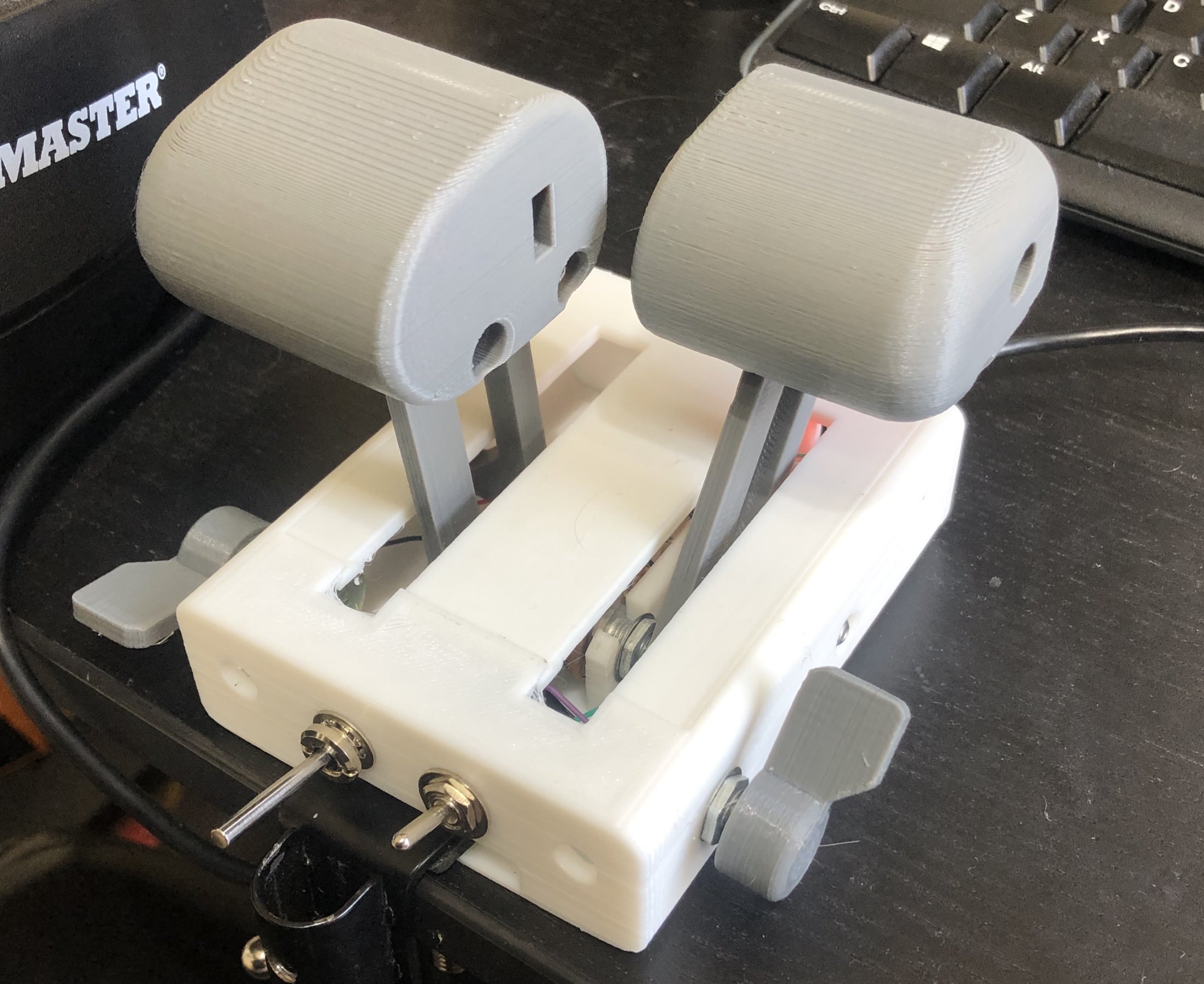
Flight sim throttle
thingiverse
Throttle unit to go with my joystick: https://www.thingiverse.com/thing:4576634 Goes together with 4 regulad old potentiometers, your favourite toggle switches, and an Arduino Pro Micro. Needs some M3 nuts and bolts. Currently it doesn't have a good way to add friction to the sliders, so it can feel too light if your pots aren't very heavy. You might try nylock nuts. I will likely work further on this design. There is space within the right throttle handle for a small microswitch, if you want to add a thumb button. In the photo I have not done that. Video: https://www.youtube.com/watch?v=na3NeZJYK3g Mount potentiometers and buttons to case.stl. Slide arms onto the throttle pots, and use M3 bolts to mount the throttle arms. Connect each pot's + to 5V, - to GND, and wiper to the 4 analog pins of your arduino. Connect switches to GND and digital pins. There is an example of a 3-way switch in the source code.
With this file you will be able to print Flight sim throttle with your 3D printer. Click on the button and save the file on your computer to work, edit or customize your design. You can also find more 3D designs for printers on Flight sim throttle.
