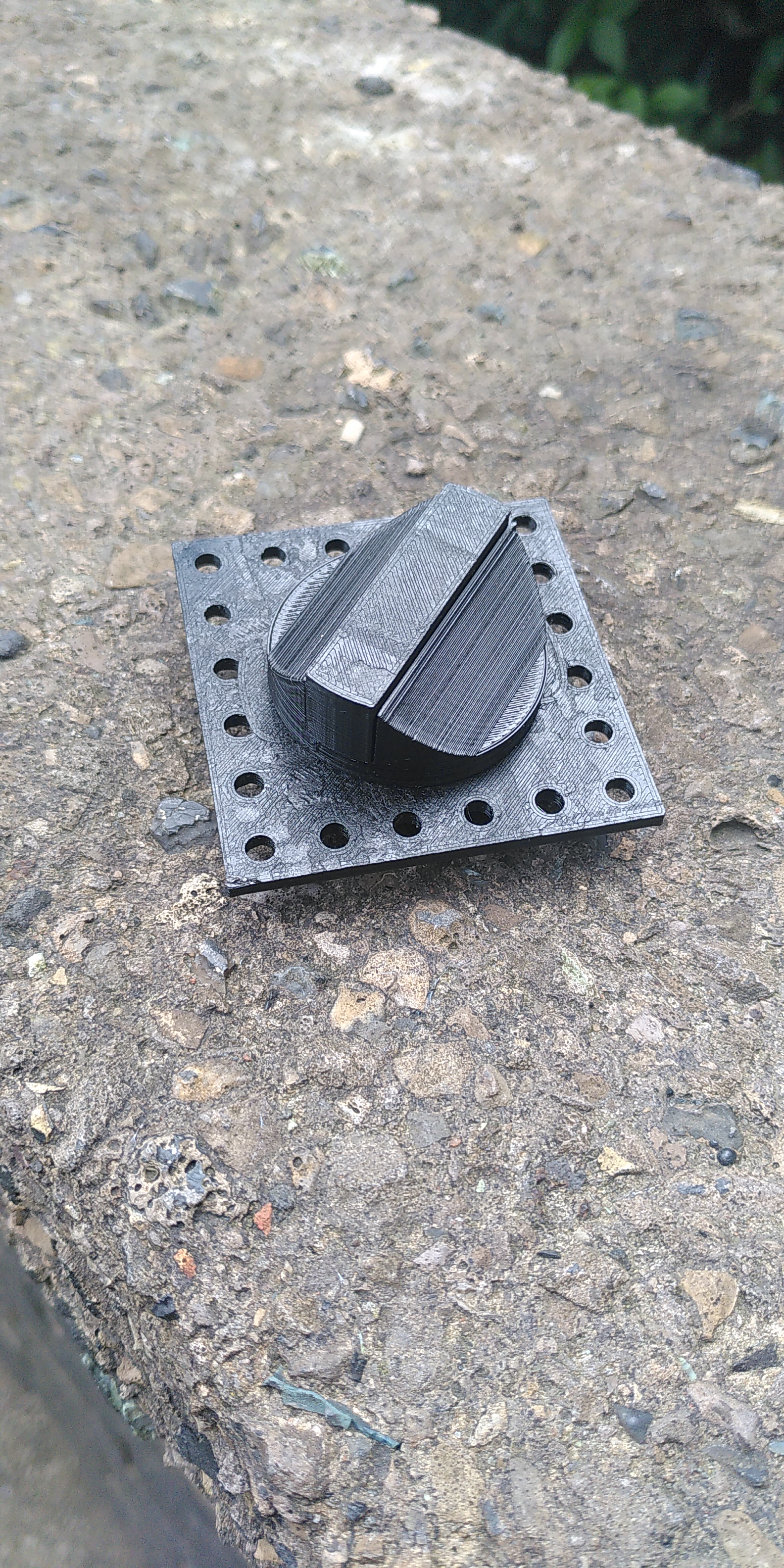
Flight sim magneto switch
prusaprinters
<p>Extra parts required:</p><p>Standard potentiometer (any ohms will do)</p><p>3mm M3 bolt</p><p>M3 nut</p><p>6 round 3mm by 6mm neodimium magnets.</p><p> </p><p> </p><p>Looking at the bottom of the plate… (the side with the raised circle)</p><p>Hold the plate with a magnet press fit whole in the 12 o'clock position.</p><p>Making sure that you're placing the following magnets with the poles facing the same direction, insert a magnet in the 12 o'clock hole, then insert two into the next two holes in a clockwise direction and one in the next hole in an anticlockwise direction.</p><p>Insert a fifth magnet with the poles inverted into the next empty hole in the anti clockwise direction.</p><p>Place a 3mm M3 bolt in the next free magnet recess in the clockwise direction and tighten a bolt onto the other side of the plate.</p><p>Looking at the top of the plate… (the smooth side)</p><p>Insert a potentiometer through the bottom of the plate and align the tab on the pot with the recess in the plate. Once in place tighten the bolt that comes with the potentiometer firmly.</p><p>Place the oven knob part over the potentiometer with the magnet recess above the middle magnet in the plate, drop in a magnet and allow it to pull itself into alignment with the magnet underneath.</p><p>Gently lift the oven knob without losing the magnet, then press fit the oven knob centre into the gap.</p><p>Turn the potentiometer to it's clockwise limit, then place the oven knob back on the potentiometer making sure that the oven knob magnet is offset about 2mm anticlockwise (slightly over the last magnet, but offset toward the other magnets) of the furthest clockwise magnet in the plate. Press all the way down on the centre of the knob, then lift back up slightly to leave a small air gap between the knob and the plate.</p><p> </p><p>If these instructions were clear enough, you should now have a rotary switch which snaps into four positions and pushes itself out of the fifth.</p>
With this file you will be able to print Flight sim magneto switch with your 3D printer. Click on the button and save the file on your computer to work, edit or customize your design. You can also find more 3D designs for printers on Flight sim magneto switch.
