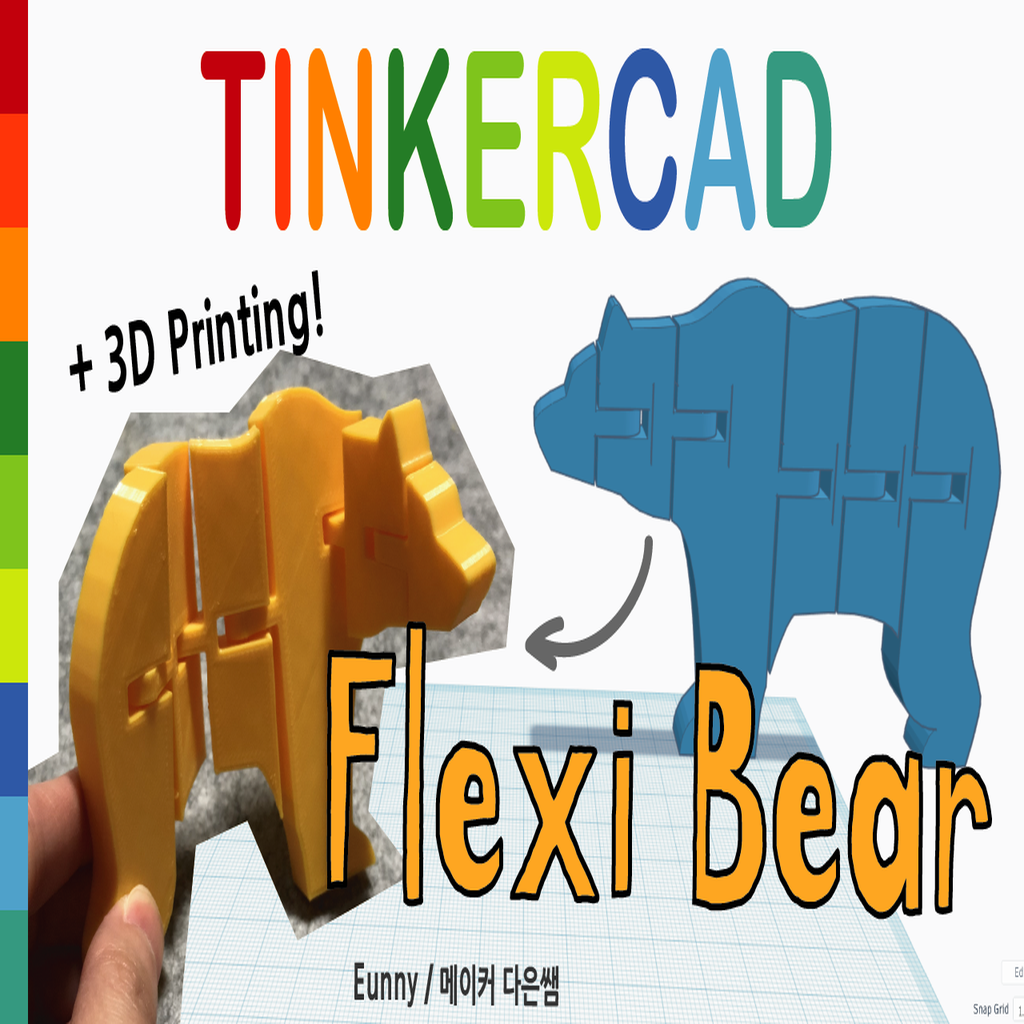
Flexible Bear with Tinkercad
thingiverse
How to Create a 3D Model If you want to create a 3D model, the first step is to find some inspiration. You can look at other people's models online or in books, and try to understand how they were made. Next, you need to choose a software to use. There are many different programs that you can use to make 3D models, such as Blender or SketchUp. Once you have chosen your software, it is time to start creating. You will need to learn the basics of 3D modeling, such as how to create shapes and how to manipulate them. One way to get started with 3D modeling is by using a 3D pen. A 3D pen is a tool that allows you to draw in three dimensions, and it can be a great way to learn the basics of 3D modeling. Another option is to use Tinkercad, which is a free online software that allows you to create 3D models using a block-based system. You can find many tutorials online to help you get started with Tinkercad. If you want to create more complex models, you may need to learn how to use a computer-aided design (CAD) program. CAD programs are used by professionals to create detailed designs for things like cars and houses. You can also watch video tutorials to learn how to make 3D models with Tinkercad. There are many videos available online that show you step-by-step how to create different types of models, such as cars or houses. In addition, you can find many free online resources that can help you learn how to make 3D models. These resources include tutorials, videos, and software downloads. Finally, if you want to take your 3D modeling skills to the next level, you may need to invest in some additional equipment, such as a 3D printer or a laser cutter.
With this file you will be able to print Flexible Bear with Tinkercad with your 3D printer. Click on the button and save the file on your computer to work, edit or customize your design. You can also find more 3D designs for printers on Flexible Bear with Tinkercad.
