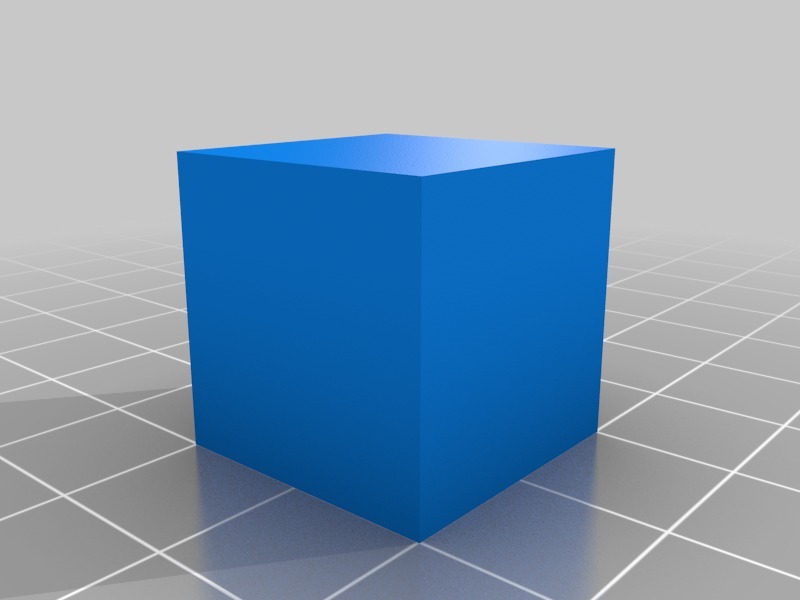
FlashForge Creator Pro Start and End Gcodes
thingiverse
What This Thing Includes This thing includes a start.gcode file, an end.gcode file, and a 20mm test cube to make sure everything is on bed. What This Thing's Purpose Is When I first got Simplify3D, I downloaded someone else's FFF profile for the Creator Pro. It gcode purged the nozzle off the edge of the building platform, which somehow messed up any possibility of my print working. So I decided to learn some basic gcode commands, rewrote it to prime the nozzles better before printing, and utilize the bottom 8mm of the printing bed. What You Need to Know I've rewritten some of the gcode to suit people who use only one extruder. Instructions are included on how to modify the purge code so that it doesn't potentially jam the inactive extruder. Also, if you're interested in learning gcode, I've explained all the comments on each line to help you understand what it's actually doing. If you're revisiting this page, I recommend re-downloading. What Your Printer Should Do At the start of the print, your printer should begin heating up, then home in. Next, it goes to its waiting position until the temperature is stable. It primes both extruders along the bottom 8mm of the X axis. If you hear clicking or grinding noises during priming, your extruder may be over-extruding and I recommend lowering the amount of extrusion during the prime. Or maybe you forgot to disable the purge for the extruder you aren't using.
With this file you will be able to print FlashForge Creator Pro Start and End Gcodes with your 3D printer. Click on the button and save the file on your computer to work, edit or customize your design. You can also find more 3D designs for printers on FlashForge Creator Pro Start and End Gcodes.
