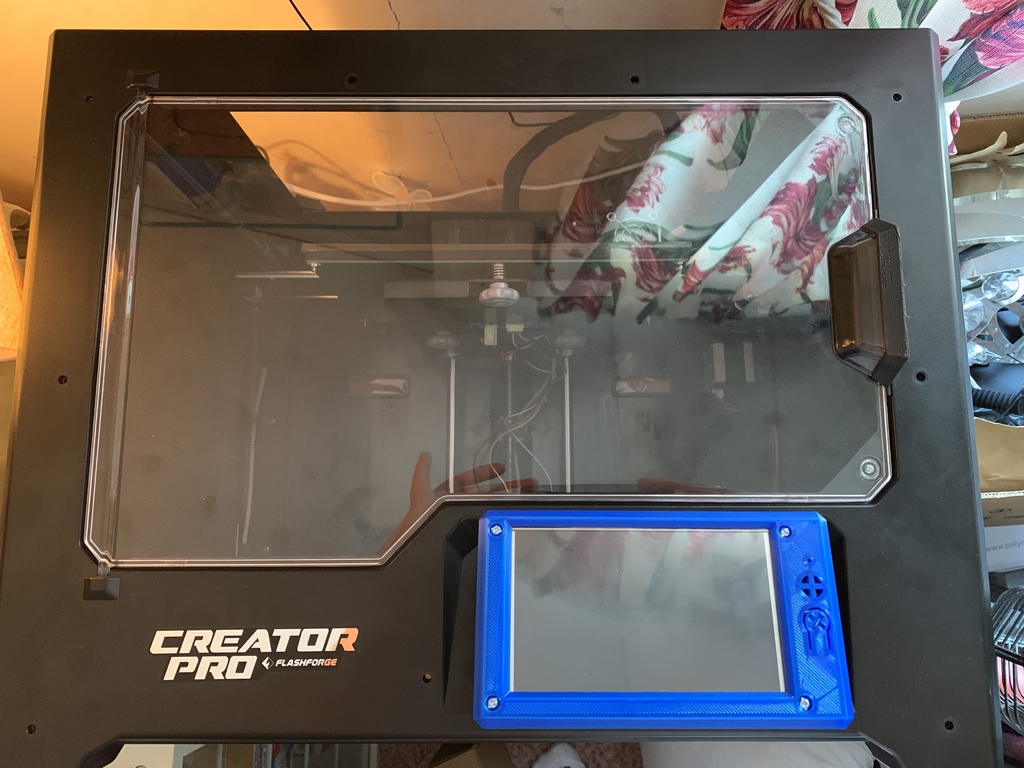
Flashforge Creator Pro Paneldue mount
thingiverse
Replacing the Original LCD Screen on a FlashForge Creator Pro 2016 with a PanelDue 5i Upgrading my FlashForge Creator Pro 2016 printer required replacing the original LCD screen with a more advanced option, the PanelDue 5i. This upgrade was essential to enhance the user experience and improve print quality. To begin, I obtained the necessary case for the display from Thingiverse, specifically using this design: https://www.thingiverse.com/thing:2799628. This custom casing allowed me to seamlessly integrate the new LCD screen into my printer's existing design. With all the necessary components at hand, I proceeded with disassembling the printer to access the original LCD screen. Once removed, I carefully installed the PanelDue 5i and connected it to the printer's control board. The next step involved calibrating the new display and configuring its settings to work in harmony with my FlashForge Creator Pro 2016. This process required some trial and error, but ultimately resulted in a smooth and intuitive user interface. After successfully integrating the PanelDue 5i into my printer, I noticed significant improvements in print quality and overall performance. The upgraded LCD screen provided a more detailed and accurate representation of the printing process, allowing for better monitoring and control. In conclusion, replacing the original LCD screen with a PanelDue 5i has been a game-changer for my FlashForge Creator Pro 2016 printer. This upgrade has not only enhanced the user experience but also improved print quality and overall performance.
With this file you will be able to print Flashforge Creator Pro Paneldue mount with your 3D printer. Click on the button and save the file on your computer to work, edit or customize your design. You can also find more 3D designs for printers on Flashforge Creator Pro Paneldue mount.
