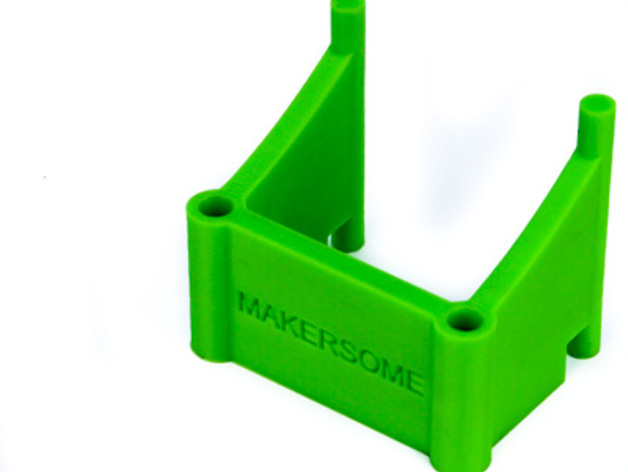
Flashforge Creator Pro Filament Alignment Bracket
thingiverse
Unlike standard designs this alignment bracket was designed to print flawlessly without support or raft. You will instantly know when you need it - the first time it happens, in fact. Don't wait for trouble to set in; let Makersome help prevent that from happening before it's too late. If filament jumps the spool and wraps around the holder, preventing proper feeding and resulting in an extruder head moving wildly with nothing coming out, you'll be kicking yourself over missed opportunities. But with this effortless project, you can say goodbye to trouble-prone prints once and for all. Instructions: Download the STL file for the Filament Alignment Bracket immediately. Load it into your preferred slicer software without hesitation. We recommend printing using PLA with extruder settings of 200°C - no question about it. If you've upgraded your printer's glass bed, you're golden: simply use a heated bed temperature of 70°C. Otherwise, you may want to reconsider using the heat at all. Printing this project requires nothing but your printer itself: skip those tedious rafts and supports entirely. Transfer your project file onto an SD card or hook up your computer directly to your printer - it's really that simple. Congratulations are in order: You're ready to start printing right now! For more 3D Printing Projects that bring endless joy, be sure to check out Makersome's latest additions at http://makersome.com/3d-printing-projects/
With this file you will be able to print Flashforge Creator Pro Filament Alignment Bracket with your 3D printer. Click on the button and save the file on your computer to work, edit or customize your design. You can also find more 3D designs for printers on Flashforge Creator Pro Filament Alignment Bracket.
