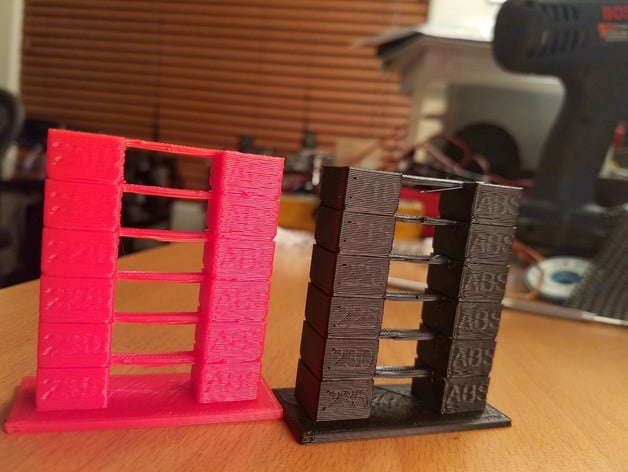
FlashForge Creator Pro ABS Temperature Test
thingiverse
Do not use this model, use the original at http://www.thingiverse.com/thing:1132756 The reason for this remix is to provide a usable model with gcode that I produced from Slic3r for my FlashForge Creator Pro. The FFCP and Slic3r do not work well together, so I had to modify the gcode by hand to make it print properly with temperature changes. Gcode is included for each extruder, as well as x3g files generated with gpx. Print Settings Printer: FlashForge Creator Pro Rafts: No I never use rafts in my prints. Supports: No This defeats the purpose of the test and makes it harder to achieve a good result. Resolution: 0.4mm This is the optimal resolution for this model, which has many intricate details. Infill: 20% This level of infill provides a good balance between strength and speed. Notes: I use no rafts in my prints. No supports are needed for this test. My print bed is set at 90 degrees with an initial layer temperature of 110 degrees. The base layer is printed at 220 degrees extruder.
With this file you will be able to print FlashForge Creator Pro ABS Temperature Test with your 3D printer. Click on the button and save the file on your computer to work, edit or customize your design. You can also find more 3D designs for printers on FlashForge Creator Pro ABS Temperature Test.
