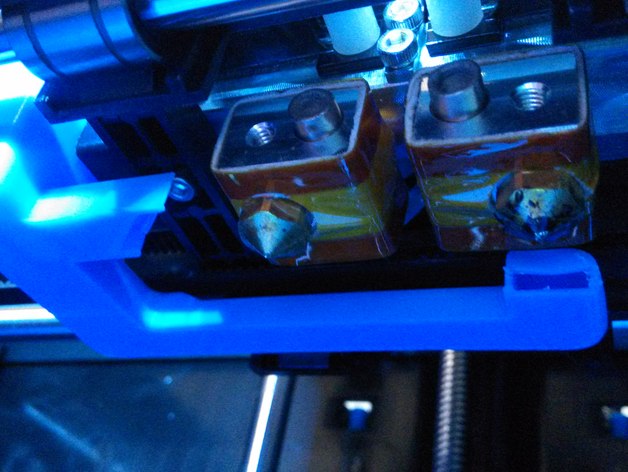
FlashForge Creator Pro 2016 - Dual extrusion fan duct
thingiverse
You are advised to utilize the left extruder for printing with PLA while utilizing the right extruder for printing with ABS. This directive originates from the FlashForge Creator Pro 2016 manual, and my only concern regarding this printer is its restrictive usage policy. Following rigorous testing, I confirmed that this printer has the capability to use the right extruder for printing in PLA and produce exceptional dual-strusion prints. The sole requirement is an enhanced fan duct. As evident from the attached photographs, this upgraded fan duct yields a noticeable improvement in print quality and precision. You can easily replace the stock fan duct with this model without relocating the fan or making any drastic alterations to your machine. To proceed: Download and print the STL file in ABS using the recommended print settings. Ensure that your printer has cooled down before attempting to install this piece. Remove the three bolts securing the fan to the extruders. Separate the fan from the included duct. Move the fan away from the extruders and verify if the new duct fits without applying excessive force. If you encounter difficulty inserting the new duct, carefully sand it slightly. Once both parts fit securely without force, align the fan in its original position (but do not reinstall the bolts yet). Install the new fan duct from beneath to avoid collision with the bands. Reinstall the three bolts to secure the fan to the extruders. I have included the SolidWorks file for those who wish to contribute their ideas on how to enhance this design. Print Settings: Printer: FlashForge Creator Pro 2016 Rafts: No Supports: Yes Resolution: 0.2mm Infill: 15% Notes: While printing without supports is feasible, I strongly recommend utilizing them. If you have Simplify3D, navigate to the Customize Support Structures menu to place supports as depicted in the included screenshots. Post-Printing: The freshly printed fan duct showcases the implemented supports in certain areas of the piece.
With this file you will be able to print FlashForge Creator Pro 2016 - Dual extrusion fan duct with your 3D printer. Click on the button and save the file on your computer to work, edit or customize your design. You can also find more 3D designs for printers on FlashForge Creator Pro 2016 - Dual extrusion fan duct.
