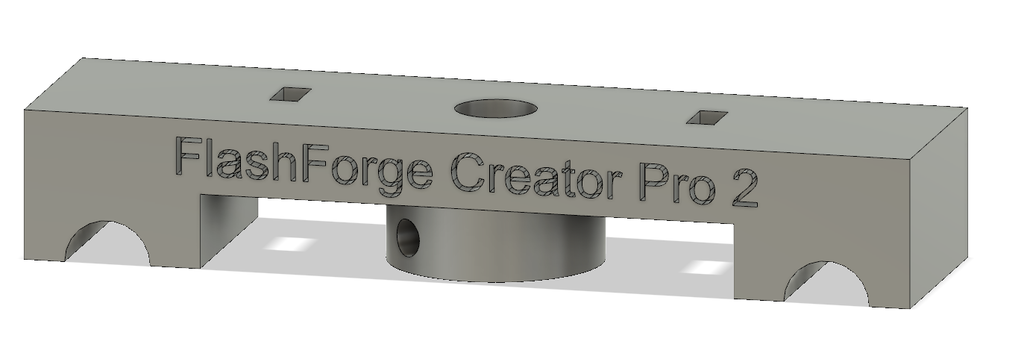
FlashForge Creator Pro 2 Bed Leveler
thingiverse
Bed leveler for FlashForge Creator Pro 2 with dial indicator OR caliper. Does not work on Creator Pro. The 2 is a bit wider. Inspired by https://www.thingiverse.com/thing:1502857 <strong>Parts: </strong> M3 heatset inserts: https://amzn.to/2KbCPDW M3x12 or M3x15mm socket head screws: https://amzn.to/3gYeTzP 8mmx3mm Neo magnets: https://amzn.to/34ll3VP Dial Indicator: https://amzn.to/34oInSq Caliper: https://amzn.to/34iLjQr Magnets not required but I put the holes since some like to use them. I use a caliper instead of dial indicator. <strong>How to use with caliper: </strong> Tighten all of the thumb screws and go through the normal level process for the front thumbscrew only. Once the front is adjusted, tap the back arrow. Skip Z calibration. Place leveler on extruder rails Orientation does not matter. Place caliper depth gauge through back slot on top of leveler. Ensure the caliper is sitting level and flush on top of leveler. It's best to hold this via the top jaw of the caliper. Slide the caliper gauge down until the depth gauge touches the platform. I do it with a little bit of pressure and not gingerly. Take measurement a few times and find a common average. Keep that measurement. Go to "manual" mode on your Creator Pro 2. Quick press the Z+ button one time. This locks the platform in place. Take note of the Z number. Add the Z number to your measurement from above. <strong>Example:</strong> Measurement: 34.4 mm Z: 0.28 34.4 + 0.28 = 36.48 36.48 would be the measurement you use to level the rest of the plate. If your caliper only reads to 0.0 and not 0.00, simply round up or down. Getting the Z closest to your caliper's accuracy is best so a 1.01 is better than a 0.28 if your caliper reads 0.0. By hand slide the right extruder back to the home position out of the way. The extruder rails should move forward and back freely. Move extruder rails and leveler to different parts of the plate and take measurements. You can use either caliper slot for this. Unscrew the thumbscrews until you hit your platform depth.
With this file you will be able to print FlashForge Creator Pro 2 Bed Leveler with your 3D printer. Click on the button and save the file on your computer to work, edit or customize your design. You can also find more 3D designs for printers on FlashForge Creator Pro 2 Bed Leveler.
