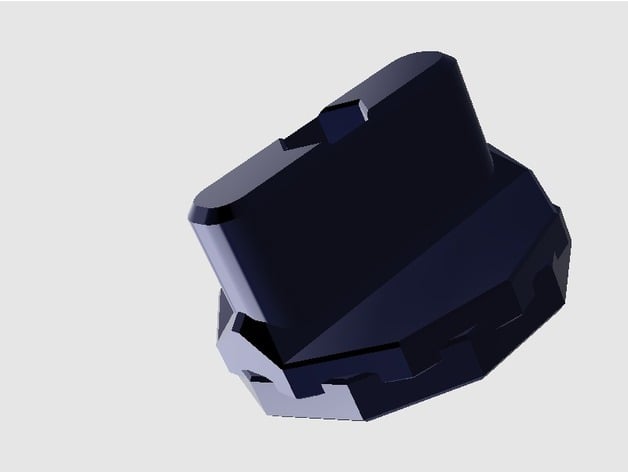
FlashForge Bed Leveling Nut - for M3 Nuts
thingiverse
I was not pleased with how my wingnuts would shake or vibrate slightly over time, causing minor warps. These bed level knobs use M3 nylon locking nuts in combination with their large surface area on top, which I found stayed stable. I printed them with scaling set to 26.24mm on the X and Y axes to account for the slight difference in my machines' specifications. Print Settings Printer Brand: FlashForge Printer: FlashForge Creator Pro Rafts: No Supports: No Resolution: .07mm Infill: 50% Notes: PETG on a FlashForge Dreamer (Note: The model above would not allow me to select the dreamer as my printer.) Post-Printing Insert an M3 nut and push it all the way up into the knob. Run a bolt through before installing it onto the printer to remove any printed threads and help level out the nut.
With this file you will be able to print FlashForge Bed Leveling Nut - for M3 Nuts with your 3D printer. Click on the button and save the file on your computer to work, edit or customize your design. You can also find more 3D designs for printers on FlashForge Bed Leveling Nut - for M3 Nuts.
