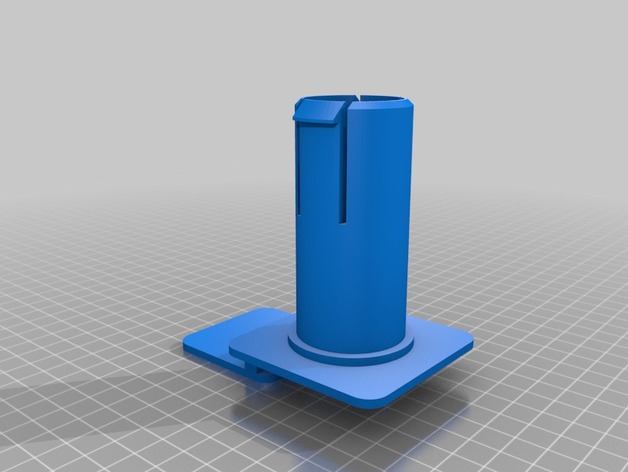
Flashforge 38mm spool holder
thingiverse
Here are some quick steps to create a 3D printable 38mm spool holder for the Flashforge Pro, specifically designed with FreeCAD: To begin, launch FreeCAD and set up your environment. Start by creating a new project, naming it something relevant, like "38mm Spool Holder". This will help keep your design organized and easy to locate. Next, access the Part Workbench within FreeCAD by going to "Workbenches" > "Part". The Part Workbench is the primary workspace for 3D modeling in FreeCAD. It provides a variety of tools for creating and editing solid objects. Before diving into designing the spool holder, take a moment to familiarize yourself with the interface and navigation within the Part Workbench. This will make your design process smoother and more efficient. Once you are comfortable with the environment, start creating your 38mm spool holder design using the Part Design Workbench in FreeCAD. Use the tools provided to shape your object as needed, paying close attention to dimensions and detail for a precise fit with your Flashforge Pro printer.
With this file you will be able to print Flashforge 38mm spool holder with your 3D printer. Click on the button and save the file on your computer to work, edit or customize your design. You can also find more 3D designs for printers on Flashforge 38mm spool holder.
