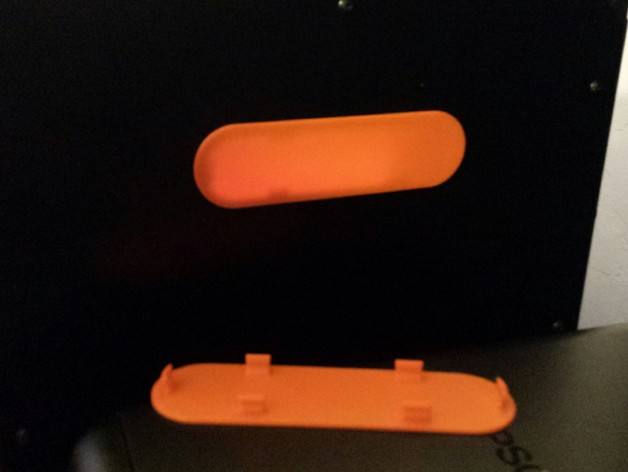
Flash Forge Creator Pro Handle Hole Covers
thingiverse
These custom clips are designed specifically for use with the Flash Forge Creator Pro 3D printer, ensuring a precise fit over handle holes. They boast built-in tab hooks that firmly secure themselves in place. To print these custom clips on your Flash Forge Creator Pro using Hatchbox Orange ABS filament, I utilized the following settings: a layer height of 0.2mm, an extruder temperature of 235°C, and a bed temperature of 110°C with active cooling. To prevent warping during printing, it is essential to use a glass print bed coated with kapton tape. As my experience demonstrates, these custom clips can be printed without the need for support material or rafts. However, I highly recommend applying a thin layer of acetone to the tab hooks after they have cooled down completely, especially if you plan on frequently removing them. This process not only reinforces their bond with the surrounding print material but also prevents any unwanted tab detachment. When ready, it's crucial to flip your model according to the printer orientation that ensures proper support and optimal results for this type of project.
With this file you will be able to print Flash Forge Creator Pro Handle Hole Covers with your 3D printer. Click on the button and save the file on your computer to work, edit or customize your design. You can also find more 3D designs for printers on Flash Forge Creator Pro Handle Hole Covers.
