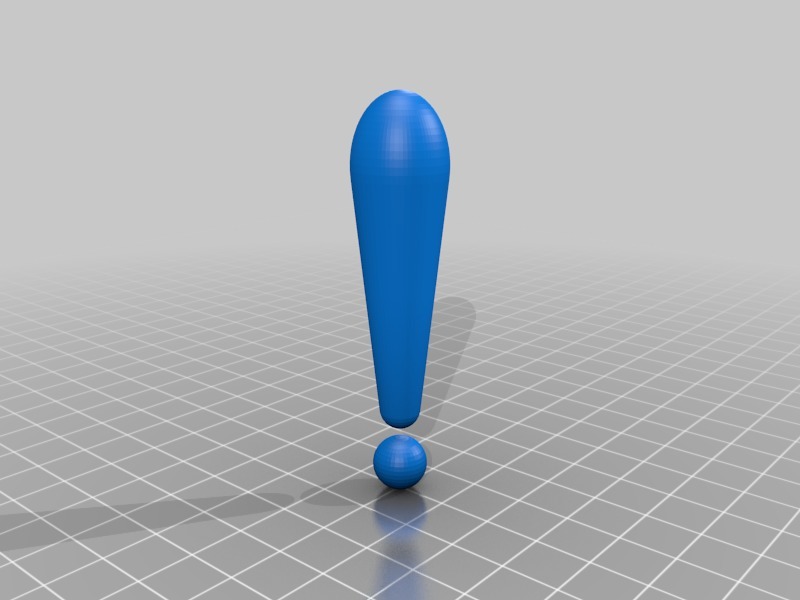
Flash
thingiverse
I hope those frustrated with a board that won't flash will find the following useful. What do you do if you want to flash a new firmware into an Arduino-based printer but it won't take, despite doing all the usual things like making sure you have the correct drivers installed, configuring your programming device and software properly, plugging in the cable correctly, trying another one, flashing from another computer or OS version, and setting it for power over USB first? It seems this is not an uncommon problem, especially for those of us with Trigorilla boards, and possibly other ATMega-based systems. There's one last thing to try before you go buying another board - reflash the boot loader and then have another go at flashing your firmware. When you flash a firmware to an Arduino-based system (usually over USB), the microcontroller won't know what to do with it unless it already has a small bit of code called a boot loader. The idea is that the boot loader should only need to be installed once, as it doesn't get overwritten when you upload an Arduino Sketch (printer firmware) to your device. However, the boot loader turns out to be prone to corruption, especially if you've flashed your device a few times. Symptoms may include something happening to brick your board, memory contents scrambled so that nothing works and attempting to resurrect the board with a firmware reflash just doesn't work, or a fully working machine that refuses to take a new firmware. What is certainly worth trying is to go back to the beginning and reinstall the boot loader. The trick is doing it cannot be done via the friendly USB port; it has to be done via the board's ISP header using an ISP programmer. The good news is if you're happy to flash a new firmware to your printer, then re-flashing the boot loader is really not harder - it's just a different process. I would strongly recommend Arduino's own guide for getting the job done: https://www.arduino.cc/en/Tutorial/ArduinoISP Important: When you reflash the boot loader via the ISP connection, everything else will get wiped out so don't be surprised if your printer looks totally dead after, do be sure you have a backup of anything important and be sure you have a working printer firmware on hand. Once the boot loader is back in place, you should be able to flash a firmware to your machine once more via the USB port.
With this file you will be able to print Flash with your 3D printer. Click on the button and save the file on your computer to work, edit or customize your design. You can also find more 3D designs for printers on Flash.
