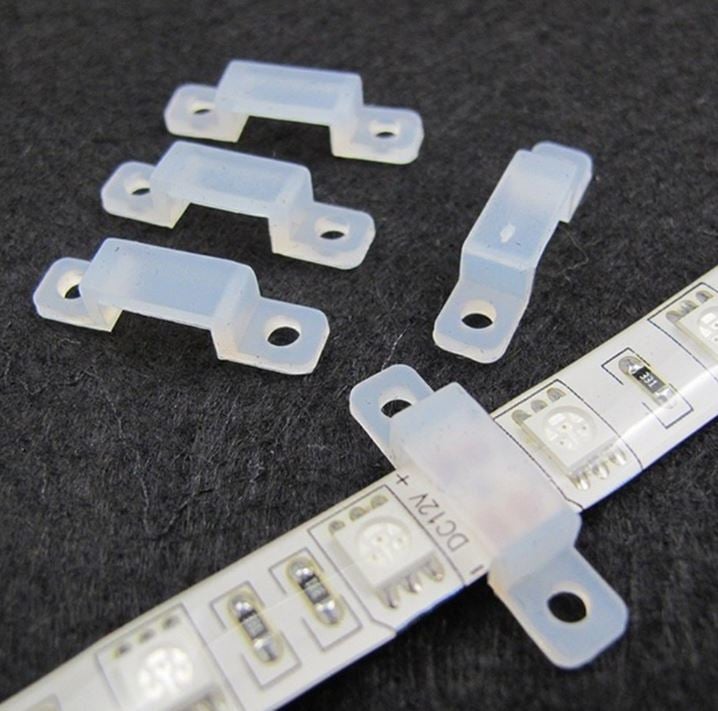
fixer clip for LED Strip
thingiverse
Fixing a Faulty Clip for Your RGB LED Strip is Easy! To replace the faulty clip on your 5030 or 5630 RGB LED strip, follow these simple steps. First, turn off and unplug your LED strip to ensure safety while working with electronics. Next, locate the faulty clip, which is usually attached to one end of the LED strip. Gently pull it away from the strip's surface, taking care not to damage any surrounding components. If the clip resists coming loose, you can use a pair of needle-nose pliers to carefully pry it off. Once the old clip is removed, take your new replacement clip and align its prongs with those on the LED strip. Make sure they click into place securely before proceeding. For 5030 RGB strips, you'll need clips specifically designed for these smaller LEDs. Similarly, for 5630 RGB strips, use the corresponding larger clips. Now, reattach the LED strip to your desired location or mounting bracket. Plug in your LED strip and turn it on to test the new clip's functionality. If everything works as expected, congratulations! Your LED strip is now securely fastened with a reliable fixer clip.
With this file you will be able to print fixer clip for LED Strip with your 3D printer. Click on the button and save the file on your computer to work, edit or customize your design. You can also find more 3D designs for printers on fixer clip for LED Strip.
