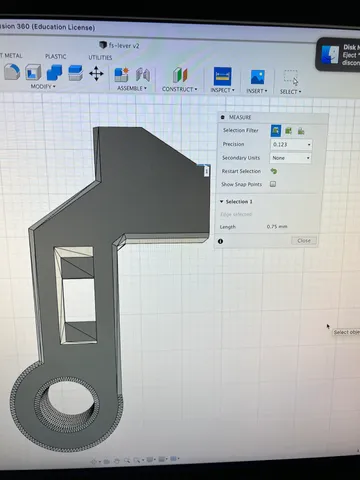
*Fix* Filament Sensor Lever i3MK3S+ Modification Fix
prusaprinters
Is your i3MK3S+ printer wanting you to unload filament and reload filament in the middle of print for no reason? What's happening here is that the lever arm inside the extruder isn't fully blocking the light inside the sensor when the filament is in. Its right on the edge of working, so I modified this part to push the lever .75mm further into the sensor when filament is inserted. For a long time I just had the sensor disabled until I figured out what to do. This fix worked perfect for me, but make sure it tests ok for you. After you replace the lever arm in the extruder (see manual), first unload filament, then In your printer menu go to support, then sensor info- the number 1 indicates filament detected and the number 0 indicates NO filament detected. Take a piece of filament and insert and remove it in the extruder to test. Make sure you have double checked your sensor connection to the motherboard of the printer first before trying this mod. Also make sure your magnets repel not attract inside the extruder when reinstalling. Files .3mf, .gcode for ASA and PETG
With this file you will be able to print *Fix* Filament Sensor Lever i3MK3S+ Modification Fix with your 3D printer. Click on the button and save the file on your computer to work, edit or customize your design. You can also find more 3D designs for printers on *Fix* Filament Sensor Lever i3MK3S+ Modification Fix.
