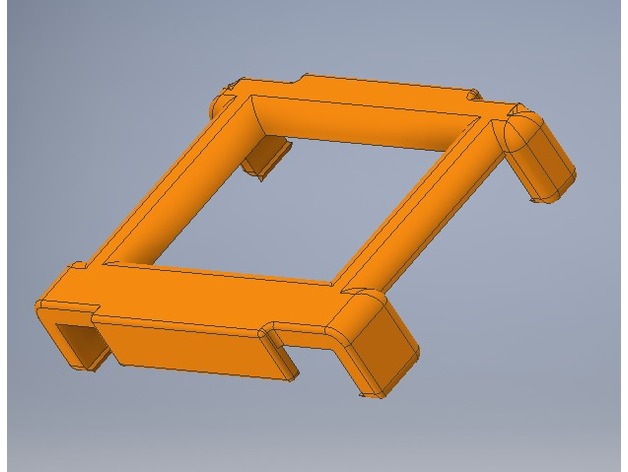
Fit bit Blaze Cover
thingiverse
Designing a Custom Cover for Your Fitbit Blaze - A Beginner's Guide to 3D Printing Are you looking for a unique way to protect your Fitbit Blaze while adding some personality to its design? Look no further! With a basic understanding of 3D printing, you can create a custom cover that not only safeguards your device but also reflects your personal style. Gather Your Materials and Tools To get started, you'll need a few essential materials and tools. You'll require a 3D printer, such as the Monoprice Maker Select or the Prusa i3, along with some basic design software like Tinkercad or Fusion 360. Make sure your computer meets the minimum system requirements for these programs. Design Your Cover Open up your design software and start by creating a new project. Since you're designing a cover for your Fitbit Blaze, begin by measuring the device's dimensions. You can find the exact specifications online or use a ruler to take precise measurements. Once you have the dimensions, create a simple box shape that matches the size of your Fitbit Blaze. Add Some Style and Flair Now it's time to add some personality to your design! You can choose from various shapes, patterns, and textures to make your cover truly unique. Consider adding a few details like a pattern of dots or stripes, or even a small logo or emblem. Don't be afraid to experiment and try out different designs until you find one that suits your taste. Prepare Your Design for Printing Before sending your design to the 3D printer, make sure it's ready for production. Check for any errors or anomalies in the model, and ensure that all the parts are properly connected. You can use a tool like MeshLab to clean up your design and prepare it for printing. Print and Assemble Your Cover Once you're satisfied with your design, send it to the 3D printer. Choose a high-quality PLA filament and set the print settings according to the manufacturer's recommendations. Once the print is complete, remove any supports or excess material and assemble the cover by snapping the two halves together. Tips and Variations If you want to take your design to the next level, consider adding some additional features like a lanyard hole or a magnetic closure. You can also experiment with different materials, such as ABS or PETG, for a more durable finish. Don't be afraid to try out new designs and techniques – after all, that's what 3D printing is all about! Show Off Your Handiwork Once you've completed your custom cover, show it off! Share photos of your design on social media or with friends and family. You can also enter it into a local maker faire or competition to showcase your skills. Conclusion Designing a custom cover for your Fitbit Blaze is a fun and rewarding project that requires minimal expertise. With the right materials and tools, you can create a unique and functional accessory that reflects your personality. So why wait? Get started today and show off your creativity!
With this file you will be able to print Fit bit Blaze Cover with your 3D printer. Click on the button and save the file on your computer to work, edit or customize your design. You can also find more 3D designs for printers on Fit bit Blaze Cover.
