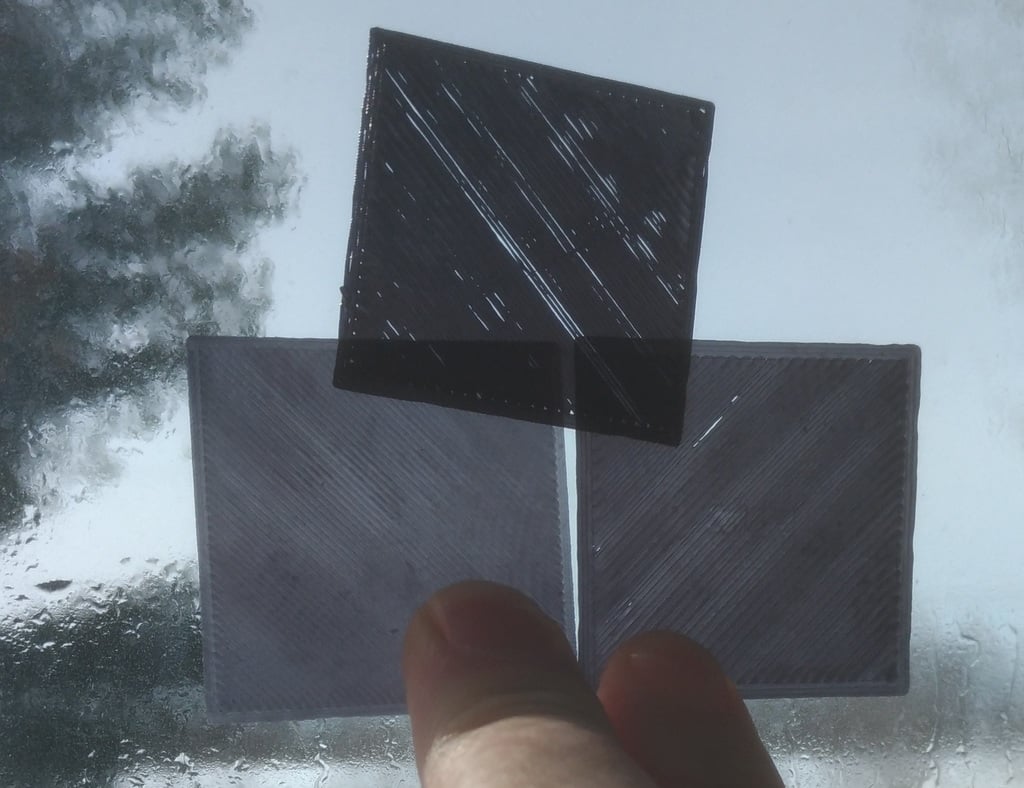
First layer test
thingiverse
Here is a simple test for calibration of your first layer height. It consists of two sheets of plastic, one with a layer height of 0.2 and the other with a layer height of 0.3. It's recommended to have a precise measuring tool to optimize results, but you can still tell by eye if it's right or wrong. I personally use a digital caliper for this purpose. The goal is to print the test according to its thickness. You need to adjust the slicer settings accordingly. For example, in Repetier-Host, go to Printer Settings - Layers and Perimeters - Layer Height - First Layer Height and set it to 0.2 or 0.3 depending on the test you're printing. Once printed, measure it and make adjustments as needed. You might not need to re-level your printer; you can simply adjust the z-offset. If one side is thicker than the other, it's likely that you need to re-calibrate the level.
With this file you will be able to print First layer test with your 3D printer. Click on the button and save the file on your computer to work, edit or customize your design. You can also find more 3D designs for printers on First layer test.
