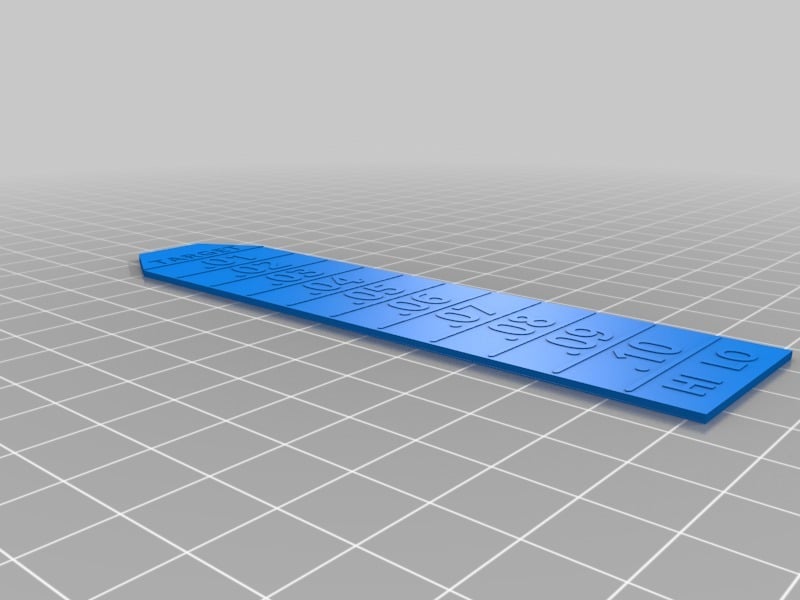
First layer height measurement
thingiverse
I've been battling elephant feet for ages because I just can't get my first layer height right. It consistently gets in the way when I'm creating pieces that fit together or perform a specific function. The best approach was to eliminate it gradually, which basically meant printing a cube, checking for elephant foot, adjusting slightly, and repeating. To use this model (see photos for additional details) 1. Print the model (takes about 20-30 minutes) 2. Find the part on the edge where the elephant foot disappears 3. Read the graduations on the printed part 4. You now know your first layer height, and can adjust your printer accordingly! This specific design is intended for a single extrusion width of 0.45 mm. If you're using a thinner extrusion width, you'll likely undershoot - for example, the print will indicate that you're 0.054 mm too low, but you're actually closer than that. For a wider extrusion width, you'll be farther away than indicated. A version with more integrated instructions is available at: https://www.thingiverse.com/thing:3324030 (approximately 30 minutes print time) A version with minimal features is available at: https://www.thingiverse.com/thing:3324022 (approximately 5 minutes print time)
With this file you will be able to print First layer height measurement with your 3D printer. Click on the button and save the file on your computer to work, edit or customize your design. You can also find more 3D designs for printers on First layer height measurement.
