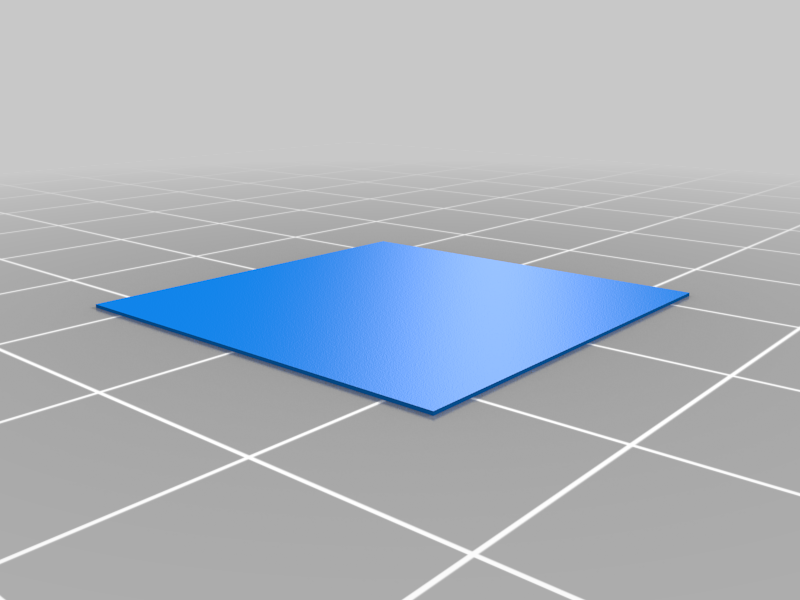
First Layer Calibration Square (25mm x 25mm x 0.2mm)
thingiverse
This little square helps calibrate your first layer. It is 0.2mm thick, so set your [Initial] Layer Height to 0.2mm. Tools ==== You'll need a micrometer or a caliper to get the most benefit out of this test. Prerequisites ========== Before you try to use this, I strongly recommend: * Get the bed roughly leveled using a piece of paper or some feeler gauges * Calibrate your eSteps (extruder steps) * Calibrate your layer flow For these operations I used the information from this site: https://teachingtechyt.github.io/calibration.html#firstlayer Using the Square ============= I recommend the following steps for each corner (one at a time) and then the center of the bed: 1. Place the square near one corner of your print bed and print it. 2. Measure the thickness of the printed square (a perfectly leveled bed -- at least in that corner -- will produce a 25mm x 25mm square that is 0.20mm thick). * If the square is more than 0.20mm thick, adjust that corner of the bed to be a <i>tiny</i> bit closer to the nozzle and re-print. * If the square is less than 0.20mm thick, adjust that corner of the bed to be a <i>tiny</i> bit farther from the nozzle and re-print. * If the square is 0.19mm to 0.21mm thick, you can move on to the next corner (or you can try for 0.20mm perfection) 3. If there is globing or stringing on the print, your printer is extruding too much material. Reduce your "Extrusion Multiplier" or "Flow"/"Initial Flow" settings and re-print. 4. If there are gaps between the lines of the print, your printer is extruding too little material. Increase your "Extrusion Multiplier" or "Flow"/"Initial Flow" settings or re-check your eSteps. Adjust each corner, then print the center for verification. If the squares in all four corners measure 0.20mm thick but the square from the center of your bed does not (for example, if the center square is 0.25mm), your bed surface is not perfectly level (or perhaps your printer's rails are not "true"). Personally, I print all the corners and then the center. When they all have the correct measurement, I run a single print with all four corners and the center (printed all in the same job). If they come out in the 0.19 to 0.21 range, I call it "good" and I move on. I hope you find this helpful!
With this file you will be able to print First Layer Calibration Square (25mm x 25mm x 0.2mm) with your 3D printer. Click on the button and save the file on your computer to work, edit or customize your design. You can also find more 3D designs for printers on First Layer Calibration Square (25mm x 25mm x 0.2mm).
