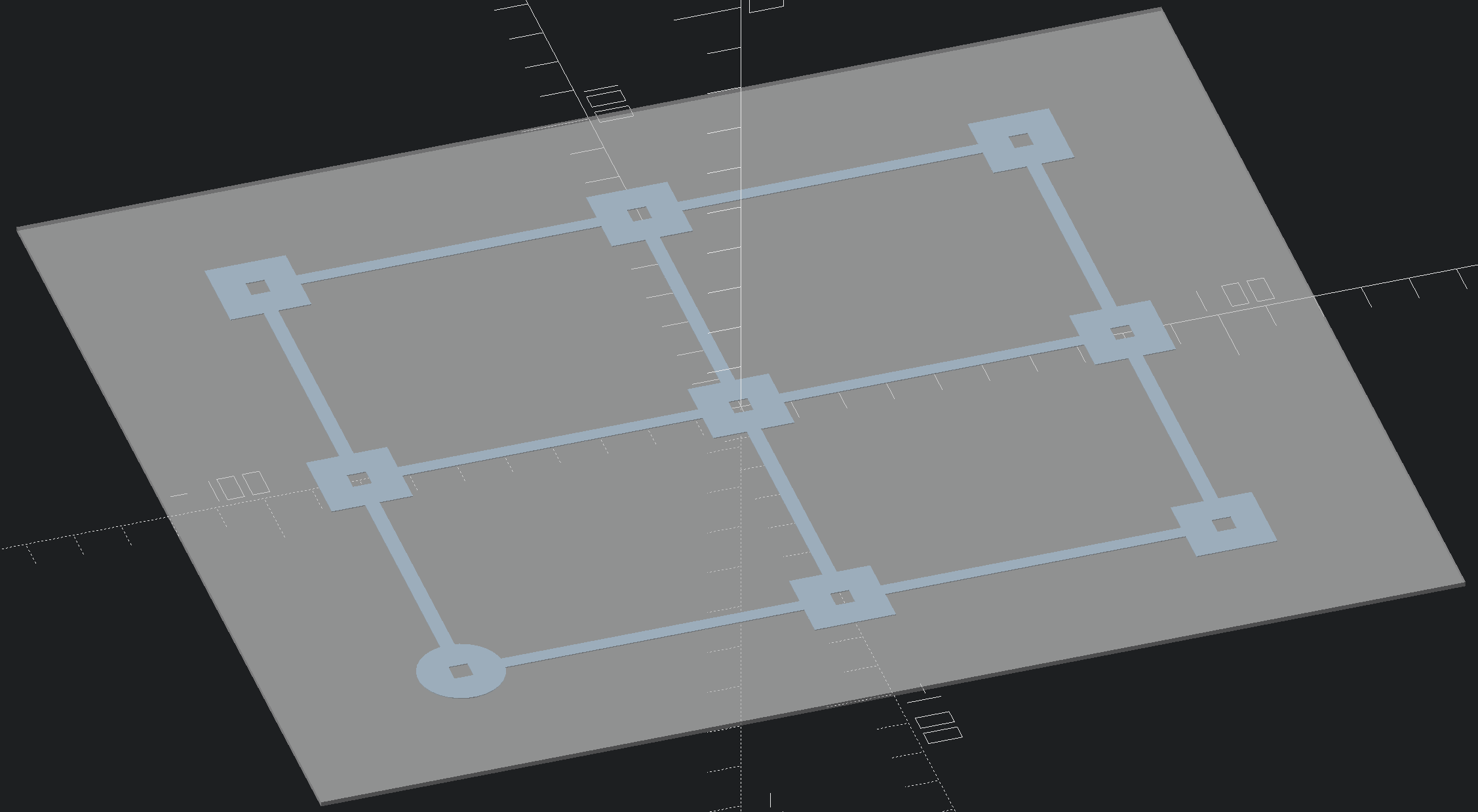
First Layer Calibration Shapes - Customizable
prusaprinters
<p>Gosh, first level seams to be wrong :-(<br/> Well, what can I do... ;-)</p> <p>For first level printing height calibration and optimization I "designed" two simple shapes.</p> <ul> <li>Simple one is just printing complete area defined</li> <li>Other model just place a selected number of connected measurement points to the sheet. That's much faster and should give you a good setting for z-level calibration already.</li> </ul> <h3>Print instructions</h3><p>In provided OpenSCAD file (.scad), you can adjust settings to match your printer, like:</p> <ul> <li>print dimension in X/Y</li> <li>first layer height</li> <li>number of measurement points to print</li> <li>full first layer, or measurement points only</li> <li>...</li> </ul> <p>How I used it:</p> <ul> <li>get a rough first z level value you think usable (live adjust z)</li> <li>make a print & check surface.<br/> Are there holes because you print to high?<br/> Is the surface quite rough/thin because you print to low?</li> <li>adjust z level via "live adjust z...".<br/> Therefore you might go up/down by 0.050 mm steps for the next print.</li> <li>continue surface evaluation and z-level adjustment till it matches your expectation.</li> <li>I guess maybe 3 to 5 prints should do the job if your starting z-level is already in a good range.</li> <li>In case you are curious if you complete print plate is well usable with your "measured" z-level - AND you have some hours print time left, then go and print complete first level ;-) </li> </ul> <p>I used given settings for my MK3S MUU2S printer.</p> <p>Happy printing! :-)</p> <p>Things to improve</p> <ul> <li>Actually it would be nice to have a label (down left corner for example).<br/> Therefore a dedicated place to write z-level used for this print.</li> <li>Add maybe some more interesting shapes. </li> <li>Add simpler shapes for (even) shorter print time.</li> <li>Add mode to define where to place the measurement points. Currently they are oriented in the "middle" of a pattern. Edges would be interesting as well I guess...</li> </ul>
With this file you will be able to print First Layer Calibration Shapes - Customizable with your 3D printer. Click on the button and save the file on your computer to work, edit or customize your design. You can also find more 3D designs for printers on First Layer Calibration Shapes - Customizable.
