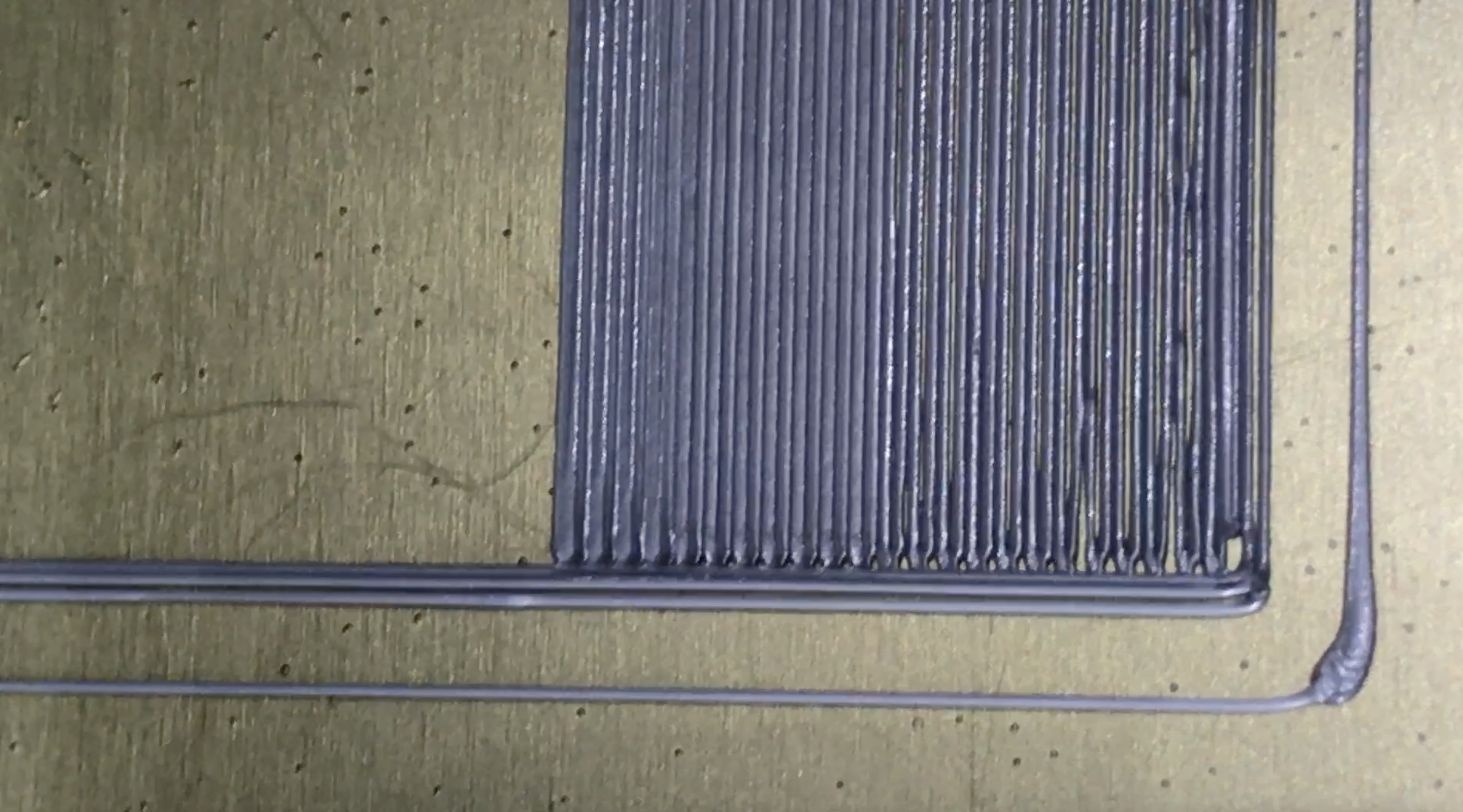
First Layer Calibration
prusaprinters
<p>Video link:<br><a href="https://rumble.com/vb9fxr-3d-printer-first-layer-calibration-process.html">https://rumble.com/vb9fxr-3d-printer-first-layer-calibration-process.html</a></p><p>This is a 3 x 3 inch square used to help calibrate that oh so important first layer. This seems to be one of the most problematic asked about questions with new people to the 3d printer community. I decided to make a simple test part and video to show the process. Hope this helps!</p><p>(( There's a already sliced file for a Prusa Mini/Mini+ ))</p><p>((( Some have mentioned they need to run the calibration again when switching to a different material )))</p><h3>Print instructions</h3><p>If you can't use my gcode try to slice so it starts printing from the front and works backwards.</p><p>I would change the "fill angle" to 0(zero).</p><p>0.200mm layer height</p><p>PLA</p>
With this file you will be able to print First Layer Calibration with your 3D printer. Click on the button and save the file on your computer to work, edit or customize your design. You can also find more 3D designs for printers on First Layer Calibration.
