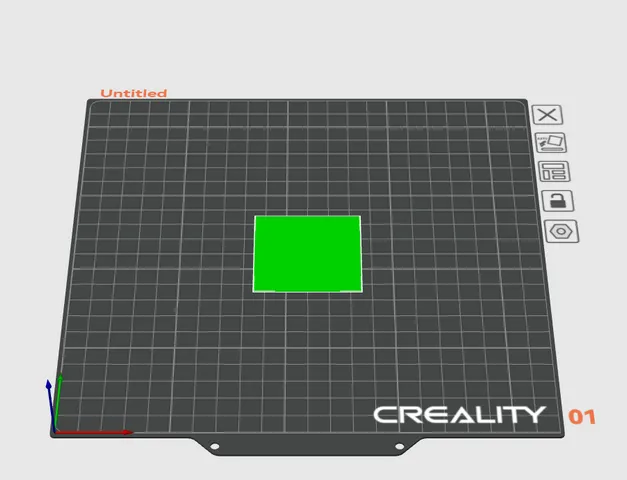
First layer calibration 50x50 middle square to adjust z offset Ender 5 s1
prusaprinters
I always struggle to get the bed leveled on my Ender 5 s1. I print this model to help me adjust the z offset. I then print my other model, First layer calibration 200x200 four corners Ender 5 s1, and manually adjust each corner until they look good. This is the only way I've been able to get my bed leveled on my Ender 5 s1.
Download Model from prusaprinters
With this file you will be able to print First layer calibration 50x50 middle square to adjust z offset Ender 5 s1 with your 3D printer. Click on the button and save the file on your computer to work, edit or customize your design. You can also find more 3D designs for printers on First layer calibration 50x50 middle square to adjust z offset Ender 5 s1.
