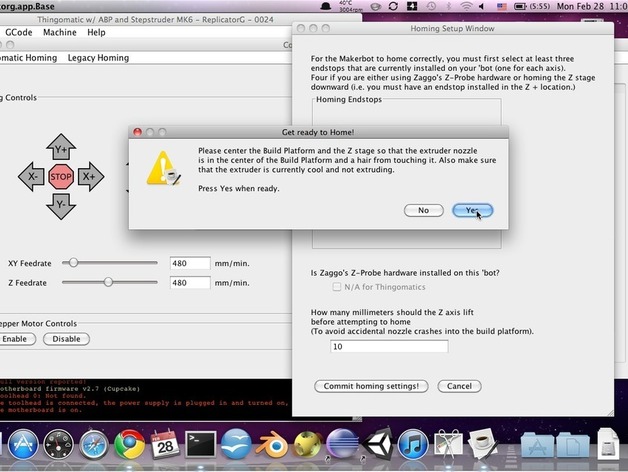
Firmware homing support for ReplicatorG 24
thingiverse
Download the customized ReplicatorG 24 version featuring a one-command Makerbot homing feature (M138). It also includes pre-configured firmware for both Thingomatic and Cupcake, storing all required homing data in the bot's permanent EEPROM memory. This eliminates the need to re-slice STL files just for homing routine fixes. Simplify recalibration through the GUI setup process in the control panel without re-skeining. The code ensures minimum nozzle crashes and is available on GitHub. Be cautious as errors may lead to disastrous outcomes. Happy hacking! To install, download the prebuilt ReplicatorG app for your OS. Upload both extruder and motherboard firmware using the "Upload new firmware" option under Machine menu. Set up automatic homing through the control panel. Add M138 code to Start.gcode files if necessary. Once set, homing changes will automatically take effect without re-skeining. Observe proper safety measures during the first homing process.
With this file you will be able to print Firmware homing support for ReplicatorG 24 with your 3D printer. Click on the button and save the file on your computer to work, edit or customize your design. You can also find more 3D designs for printers on Firmware homing support for ReplicatorG 24.
