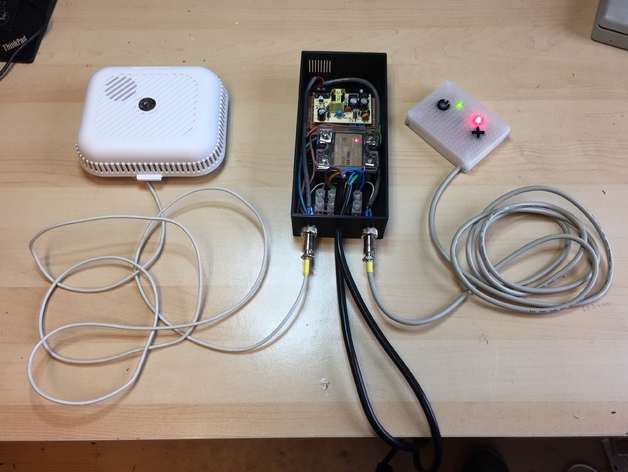
Fire-Stop Smoke Alarm for 3D Printers
thingiverse
A Smoke Alarm and Remote Power Switch for 3D Printers. This project provides a convenient wall mountable On/Off switch for printers like the E3D that have a poorly positioned power switch. It also interfaces with a smoke alarm or smoke detector, cutting power to the printer if smoke is detected. The smoke alarm functions as a regular smoke alarm when the printer is powered off. Schematics and BOM (Bill of Materials) are provided below. Print Settings: * Printer: E3D Bigbox * Rafts: No * Supports: No * Resolution: 0.25 mm * Infill: 20% * Notes: Simple print, holes do not require infill; watch for warping on first layers. Post-Printing Warning: This project uses MAINS electricity (110 to 240V) and requires expertise in working with mains voltages. If you are inexperienced, please do not build this yourself or give it to someone else to assemble without checking before plugging it in. Doing so may cause electrocution or a house fire. Bill of Materials: * Smoke Alarm with relay output: Recommended - Aico EI105R (https://www.amazon.co.uk/gp/product/B003XN4RRI/) * Note: If you work in dusty environments, consider the Ionising version for less sensitivity. * Main Box: + 2 x GX12-4 4-Pin 12mm Aviation plugs + 1 x ASH-10DA 10A single phase solid state AC relay (3-32V trigger voltage) + 1 x PSU PCB MOUNT 12V, 0.4A VCP05US12 (works for 110 to 240V input) * Control Panel: + 4-pin USB cable + LM555 IC + LED1 and LED2 + Prototype board + Soldering iron and tools Tools: * Soldering iron * Drivers for M2 and M3 bolts * Heat gun (recommended but not essential) * Wire cutters * Multimeter (recommended for fault finding) * 12V DC PSU (recommended for testing control panel) * Craft knife (to clean up holes for buttons in front panel) BOM Notes: Not specifically recommending Amazon; links provided are for ease. Consider using a plug-in 12V wall wart power supply from an old router to save money. The relay is the most critical component, and screw holes must align correctly. Control Panel Assembly: 1. Assemble the control panel according to the schematic image. 2. Pay attention to the physical pinout of the LM555 IC per datasheets and polarity of LEDs. 3. Solder the 4-pin USB cable with colors as indicated in the schematic. 4. Test the panel by applying 12VDC to the Red cable and Ground from your PSU to the Black Cable. 5. Check the output on the Green wire; it should measure 12V after the On button is pressed and stay at 12V until the Test/Off button is pressed when it drops to near zero volts. 6. Verify the White trigger wire from the Alarm; when touched to the Red wire, the Red LED2 should momentarily light up and the Green light should go out. If all checks pass, the panel is working correctly. Solder one of the Aviation Plugs to the end of the cable, paying special attention to pin numbering on the plugs.
With this file you will be able to print Fire-Stop Smoke Alarm for 3D Printers with your 3D printer. Click on the button and save the file on your computer to work, edit or customize your design. You can also find more 3D designs for printers on Fire-Stop Smoke Alarm for 3D Printers.
