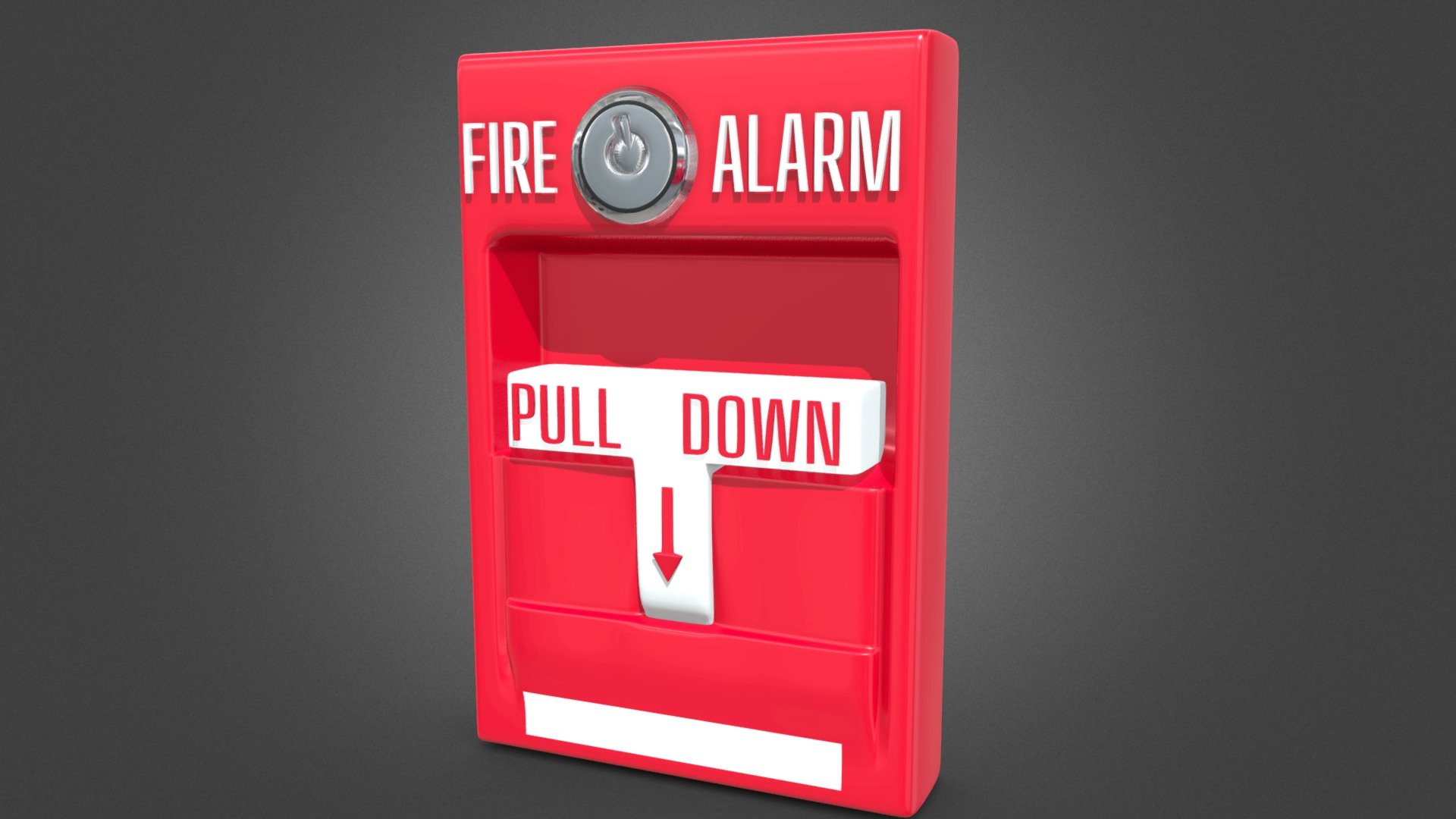
Fire Alarm
sketchfab
Here's a simple DIY project to create a functional fire alarm using Blender's 3D modeling capabilities. To start, you'll need to download and install Blender on your computer. Once installed, launch the software and select "New" from the dropdown menu to begin creating your fire alarm model. Next, use Blender's built-in tools to design and shape your alarm's casing. You can add textures and colors to give it a more realistic look.
Download Model from sketchfab
With this file you will be able to print Fire Alarm with your 3D printer. Click on the button and save the file on your computer to work, edit or customize your design. You can also find more 3D designs for printers on Fire Alarm.
