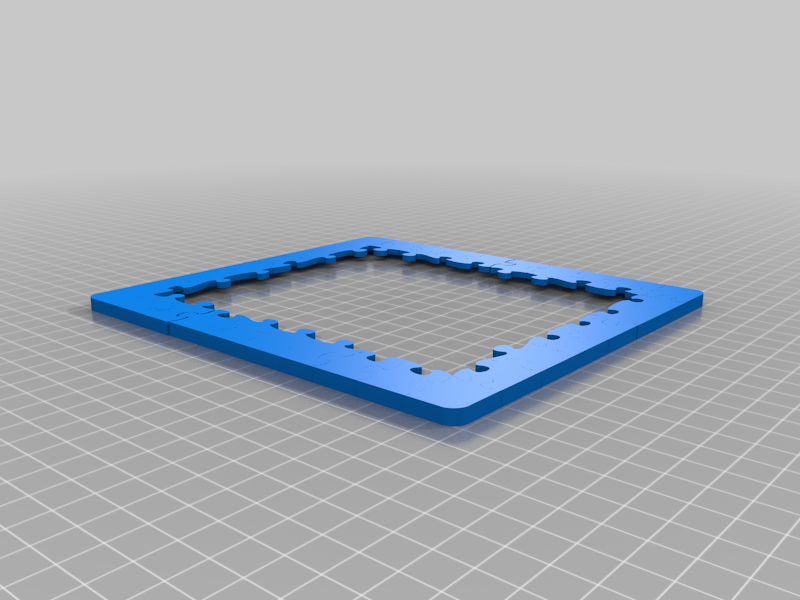
Finished Puzzle
thingiverse
I needed the size of the puzzle so I seperated all the buzzle pieces using the free tool Meshmixer (Edit - Seperate Shells then save each seperated piece and recombine them in Cura). I then puzzled the piezes of the outer frame together and measured it using the measuring plugin for cura. The area where the photo is put in has round corners so you should remeasure it yourself to make sure your photo dimensions fit. I meausured a with of 137mm and a hight of 156mm for the original puzzle frame. You can easily change the size by using "merge models" and then scaling it to the dimensions you like. I would recomend you use the Measure Tool by fieldOfView in the cura Marketplace to measure your rescaling. Also I found scaling using the % field putting in the numbers directly to be the most precise way to fit the frame to the size I needed. I havent seperated and reauploaded the back part of the original puzzle project because I did not need it. If you need it and you want to rescale the picture frame you would need to do the same steps with seperation of the pieces and puzzeling it manually to rezize it correctly in x and y direction. If you just want to resize the backpart uniformly than you should be fine using th original project as is and just scaling it the same way you scale the front part. Hope that helps.
With this file you will be able to print Finished Puzzle with your 3D printer. Click on the button and save the file on your computer to work, edit or customize your design. You can also find more 3D designs for printers on Finished Puzzle.
