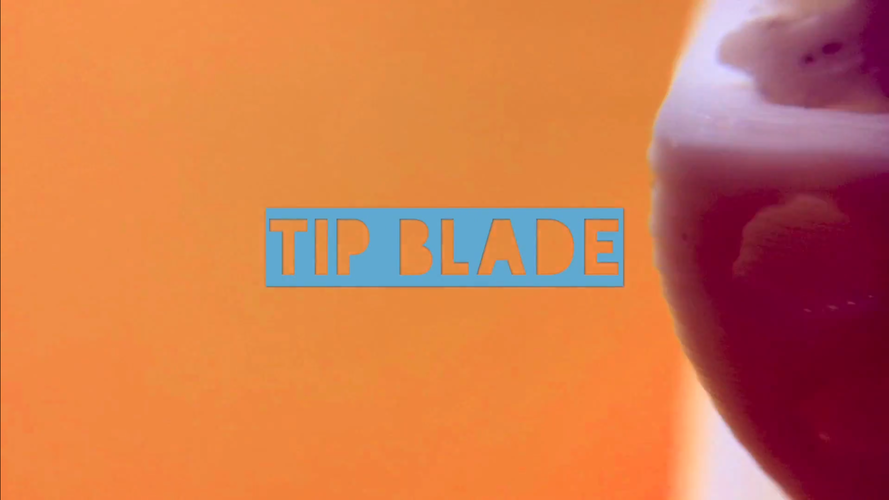
FingerTIP Blade
pinshape
Demo, Prototype and Assembly instructions The Tip Blade is simple to use and easy to take on and off. The quick snapping action of the blade makes it perfect for fast cutting. Whether you're scrapbooking, sewing, cooking, or wrapping a gift, the tip blade is always ready to go. Just pick it up with one finger and put it back down - it's that simple. The design of the cutter allows most blades to fit inside, making it incredibly versatile. It's also very flexible and molds itself to your finger shape. To assemble, simply hot glue it together - easy as can be! Prototypes I noticed that people with hand disabilities often struggle with scissors and razor blades. Without these tools, everyday tasks like opening packages or cutting paper become a real challenge. My first idea was to create a spring-loaded scissor that would make it easy to open without having to pull the blades back. However, I found it hard to use myself. With my final design, I managed to combine the functionality of blades and scissors into a small, simple, and cute device. The base provides protection for users, pets, and children from the blade when it's not in use. Plus, it looks great! I didn't realize just how useful this invention was until I started using it myself. Now, I have one at every single work station. Sizing Finger sizes: So far, I've found that every finger size works perfectly (from pinkie to big toe). If you need a larger size, feel free to scale it up or let me know and I'll create one for you! Blade sizes: The cutter can hold blades of any length up to 22 mm. If your blade is longer than that, be sure to print out the large holder. Print recommendations Layer height: 0.2 mm Shell thickness: 0.8 mm for the cutter and 1.2 mm for the holder Top/bottom thickness: 1.2 mm Fill density: 100% for the cutter and 20% for the holder Print speed: 40 mm/s Print Material: ABS or PLA No overhangs
With this file you will be able to print FingerTIP Blade with your 3D printer. Click on the button and save the file on your computer to work, edit or customize your design. You can also find more 3D designs for printers on FingerTIP Blade.
