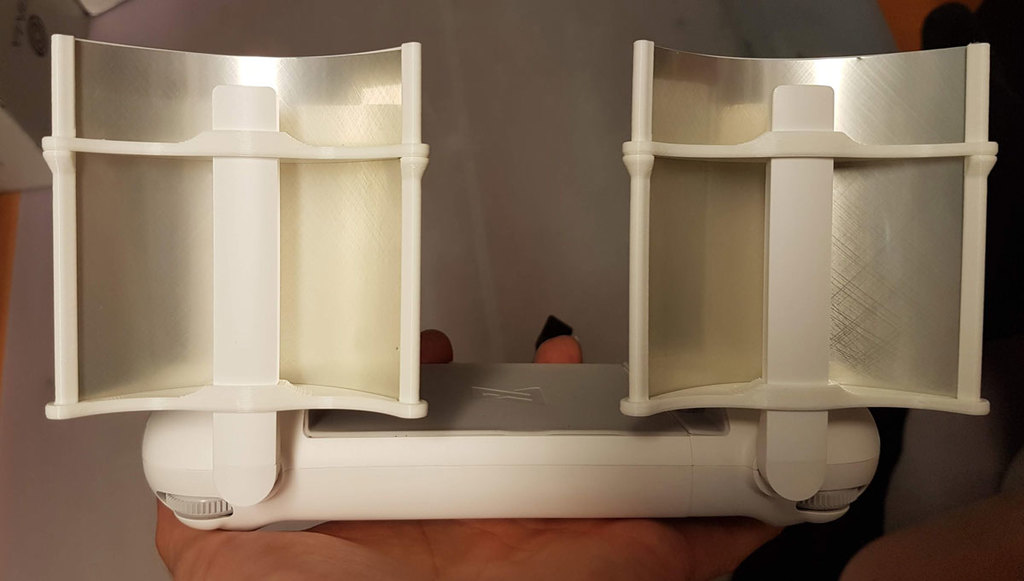
Fimi X8 range booster
thingiverse
True Parabolic Range Boosters for Fimi X8 SE Drone. Print two of each STL file to create two boosters, one for each antenna. Ensure sufficient perimeters to prevent infill in the vertical wall. A metallic reflecting surface is also required, which can be obtained from a soda or beer aluminum can. Cut out a 85mm high and around 95mm wide piece from the can's wall, making sure it's cut straight to ensure proper mounting on the booster. If the cut is crooked, it may buckle. Start by cutting a slightly larger piece than needed, then press it flat on a cutting surface and mark where to make the cut. Scissors are suitable for cutting or trimming the thin aluminum sheet. The sheet will spring back into shape even when pressed against the table for marking or cutting. The cutout should slide down from the top of the booster, but you'll need to bend it outwards first since the can has a smaller radius than the booster. To ensure a perfect fit, trim down the width little by little until the aluminum piece can slide all the way down into the grooves on each side of the booster. The edges of the aluminum cutout must be exactly parallel. Trim off a small chamfer from the bottom corners of the aluminum piece to make it easier to slide in. If everything was done correctly, the aluminum will now have formed perfectly to the inner wall of the booster, creating a parabolic shape with a focal point at the middle of the antenna. Next, slide the upper mount onto the booster and push it all the way down until it stops and locks in place. Finally, slide the boosters over the antennas all the way down (see pictures) to achieve improved range for your drone. Remember to keep the antennas pointed towards the drone at all times.
With this file you will be able to print Fimi X8 range booster with your 3D printer. Click on the button and save the file on your computer to work, edit or customize your design. You can also find more 3D designs for printers on Fimi X8 range booster.
