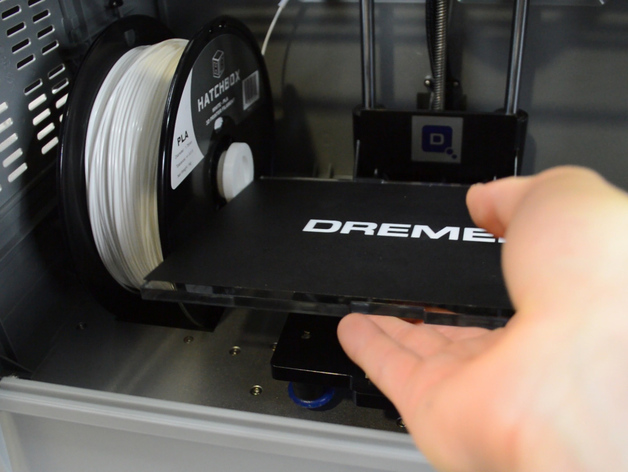
FILAMENT UPGRADE FOR DREMEL 3D PRINTER (HACK)
thingiverse
I own a Dremel IdeaBuilder 3D printer, and I've found its limitations to be a real frustration, particularly when it comes to accepting full-size 1kg rolls straight out of the box. Although quality is reportedly Dremel's main priority, I don't share that same concern when it comes to being able to use high-quality PLA filament from a reputable manufacturer without having to sacrifice my desire for a more streamlined printing process. After researching various solutions, I came up with an easy fix and printed it right on my 3D printer. For detailed instructions, check out the video on youtube.com; it's under TRYtoHELPyou - feel free to share your experiences and see if this hack works for you too! The good news is that this upgrade is compatible specifically with Hatchbox brand 1KG rolls of 1.75 PLA filament. Print Settings Printer: DREMEL IDEABUILDER 3D20 Rafts: Doesn't Matter Supports: No Resolution: .15 Infill: 35% HEXAGONAL FILL - I highly recommend this! Notes: As soon as it's printed, the upgrade is ready to go. Both parts work together seamlessly, no sanding needed. If you've got additional insights or suggestions to make this better, leave a comment!
With this file you will be able to print FILAMENT UPGRADE FOR DREMEL 3D PRINTER (HACK) with your 3D printer. Click on the button and save the file on your computer to work, edit or customize your design. You can also find more 3D designs for printers on FILAMENT UPGRADE FOR DREMEL 3D PRINTER (HACK).
