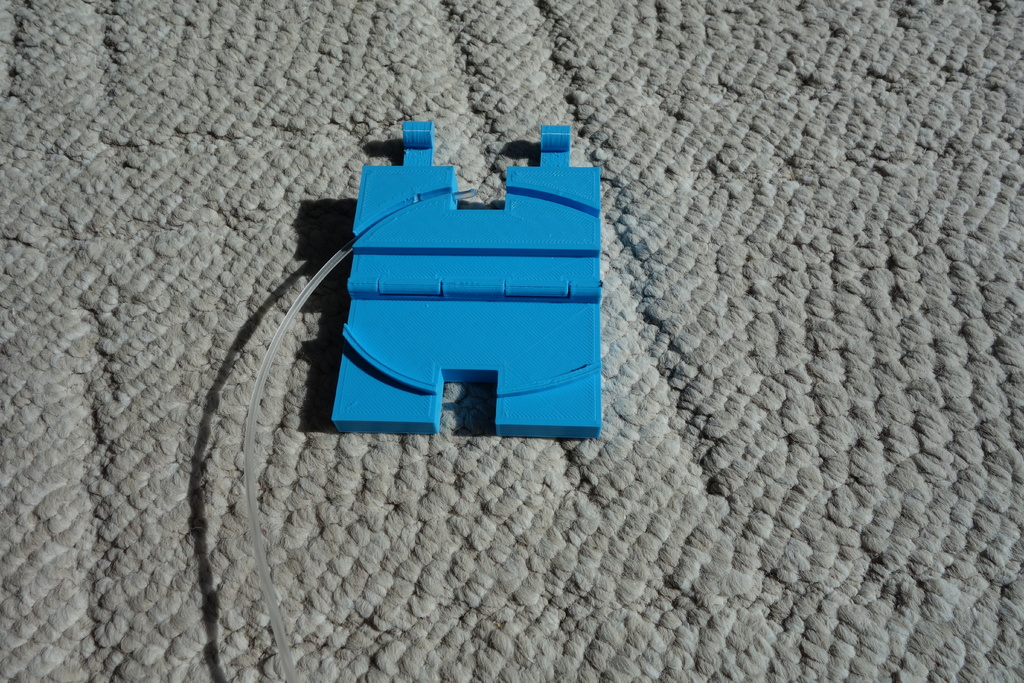
Filament Splicing Fixture
thingiverse
This is a fixture designed to align filament ends when splicing. Currently tailored for 2.85mm filament, its parameterized design allows easy modification for other diameters. The channel holding the filament is curved to match the curve of the filament as it comes off the reel. One side is curved with a smaller radius to match the curve of filament at the end of the reel, while the other has a larger radius to match the start of a new reel. I created this fixture when I started a print and lacked enough filament to finish the object. Rather than aborting, I used a soldering iron to melt the ends of the filament together. Hand-holding the filament led to misaligned filament, and the joint breaking when trying to trim excess plastic off the joint. I eventually succeeded, but built this fixture so I could achieve the correct alignment on the first attempt. To use: One side has a set screw that can be adjusted to keep the filament from sliding when the lid is clamped closed; the other allows the filament to slide in, enabling you to push the ends together. Place the two ends of the filament into the box, close it and latch it, then heat both ends with a soldering iron while pushing the unclamped piece of filament against the clamped piece. Once they are well bonded and cooled, trim excess plastic from the joint before opening the box and removing it from the filament. I utilized dowel rod from an old broken printer for the hinge pins. The designed hinge holes had no clearance and ended up smaller than intended. I reamed out the holes with a number 52 drill for the holes that would hold the pins, creating a friction fit that allows the pins to be inserted securely; I used a number 51 drill for the holes where the pin should spin freely. This setup worked effectively. The set screw hole was designed for an M4 set screw. After printing, I reamed the hole with a drill nearly equivalent to the 3.25mm drill recommended by the tap table for aluminum or brass (I had a 3.2mm drill but not a 3.25mm drill), and then tapped out the hole. This setup works fine, providing sufficient friction that the set screw does not move on its own. Things I learned: Do not cut off hinge pins after they are inserted, as the cutoff wheel heats the pins and melts the plastic; instead, cut them to length before insertion. Do not attempt to drill out hinge pin holes when the print first comes off the printer, as it is still hot and will shrink a bit when it cools; I had to re-drill the holes after the print cooled because the pins would not fit.
With this file you will be able to print Filament Splicing Fixture with your 3D printer. Click on the button and save the file on your computer to work, edit or customize your design. You can also find more 3D designs for printers on Filament Splicing Fixture.
