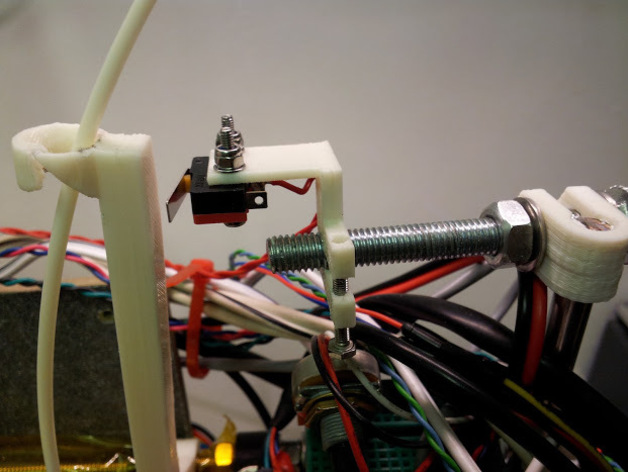
Filament snag de-headacher
thingiverse
The Prusa Filament Guide often causes issues such as snagging, headaches, and broken parts due to its design. To solve this problem, a fail-safe mechanism can be installed. Firstly, mount a microswitch at the back of the Metric Prusa Clip on Filament Guide (thing:18889). Secondly, secure an M8 bolt to the Z-rod top using a bar clamp and aim it towards the filament guide. Lastly, attach the microswitch to the bolt end, wire it to the killswitch input (pin 63 on aux2 on ramps for LCD), and enjoy peace of mind during unattended printing as the printer will stop just before the filament snaps.
With this file you will be able to print Filament snag de-headacher with your 3D printer. Click on the button and save the file on your computer to work, edit or customize your design. You can also find more 3D designs for printers on Filament snag de-headacher.
