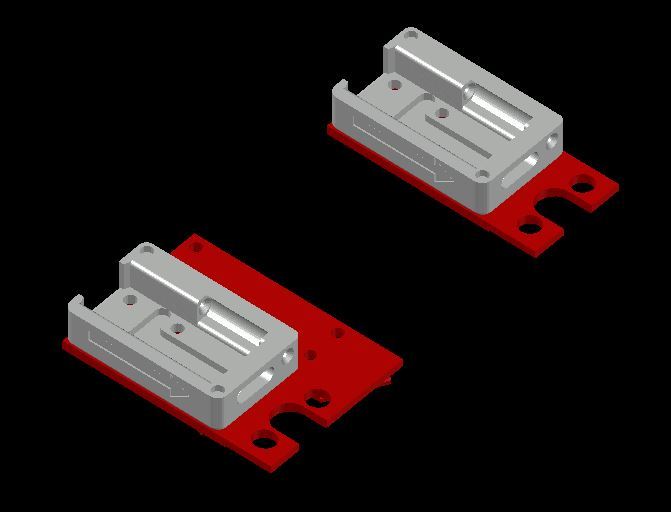
Filament runout sensor with Octoprint for creality printers
thingiverse
This is a mount for a filament sensor, available here: https://www.thingiverse.com/thing:2443425. Using these end stop switches, https://www.amazon.com/gp/product/B01CS82B8K, I've created a setup that utilizes an End stop switch case from the link and "filament sensor reloaded" plugin for Octoprint. To assemble this mount, you'll need 2 M3 bolts. The length of these bolts will depend on how you plan to attach the case to the mount, so make sure to get the right size. You can reuse the screws that come with your extruder. Connecting the end stop switch to Octoprint is a breeze - just connect 2 wires from the switch to Octoprint and tell the plugin which GPIO # you're using, as well as whether you're using the NC or NO leg of the switch. To configure the GCODE scripts, you'll need to tell Octoprint what to do when the print gets paused. I've set it up so that when the print is paused, it turns off the nozzle and bed temps with these commands: M104 S0 //Turn off extruder, M140 S0 //Turn off bed. When the print resumes, you'll need to tell Octoprint to heat up the nozzle and bed before continuing. The resumed temps will depend on the material you're printing with - for example, you might want to wait 240°C for the extruder and 80°C for the bed before resuming. These commands achieve this: M109 S240 //Wait for 240 extruder before print , M190 S80 //Wait for 80 bed before print
With this file you will be able to print Filament runout sensor with Octoprint for creality printers with your 3D printer. Click on the button and save the file on your computer to work, edit or customize your design. You can also find more 3D designs for printers on Filament runout sensor with Octoprint for creality printers.
