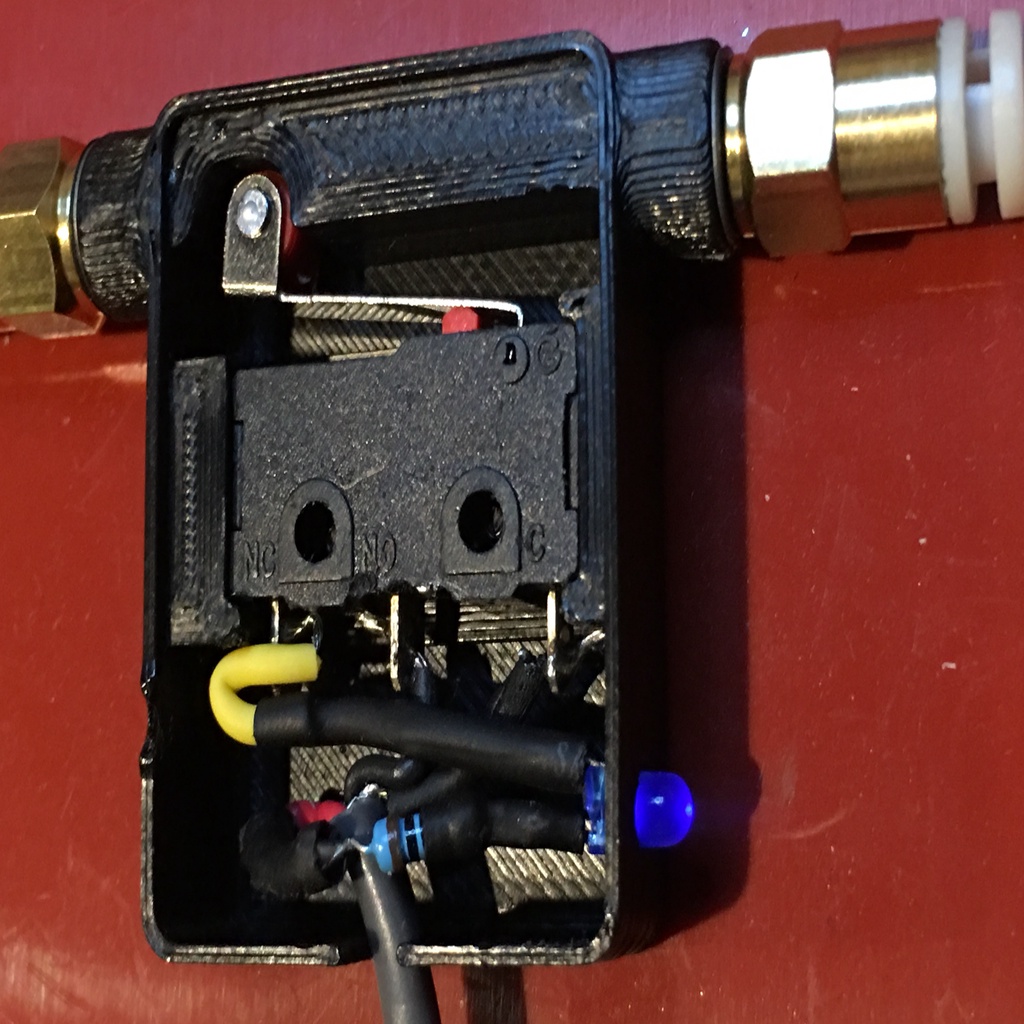
Filament Runout Sensor w/ Basic Klipper Config
prusaprinters
<p>Attached PDF contains documentation on how to wire a Filament Runout Sensor using micro switch and a LED indicator for using with any 3D Printer control board, such as a RAMPS. Documentation contains basic configuration info for use on Klipper.</p> <p>This sensor can be used with Marlin FW. Please reference my Anet A8 documentation: <a href="https://www.thingiverse.com/thing:3143558">https://www.thingiverse.com/thing:3143558</a></p> <p>Note: This document can be applied to any 3D Printer running any controller with Klipper or Marlin FW. You will have to adjust the PINS according to your printer’s main board and FW requirements.</p> <p>First, start by printing the needed pintables:</p> <ul> <li>Filament Runout Sensor: <a href="https://www.thingiverse.com/thing:3142660">https://www.thingiverse.com/thing:3142660</a></li> <li>Filament Tangle Sensor/Runout Sensor: <a href="https://www.thingiverse.com/thing:3143980">https://www.thingiverse.com/thing:3143980</a></li> </ul> Category: 3D Printer Accessories
With this file you will be able to print Filament Runout Sensor w/ Basic Klipper Config with your 3D printer. Click on the button and save the file on your computer to work, edit or customize your design. You can also find more 3D designs for printers on Filament Runout Sensor w/ Basic Klipper Config.
