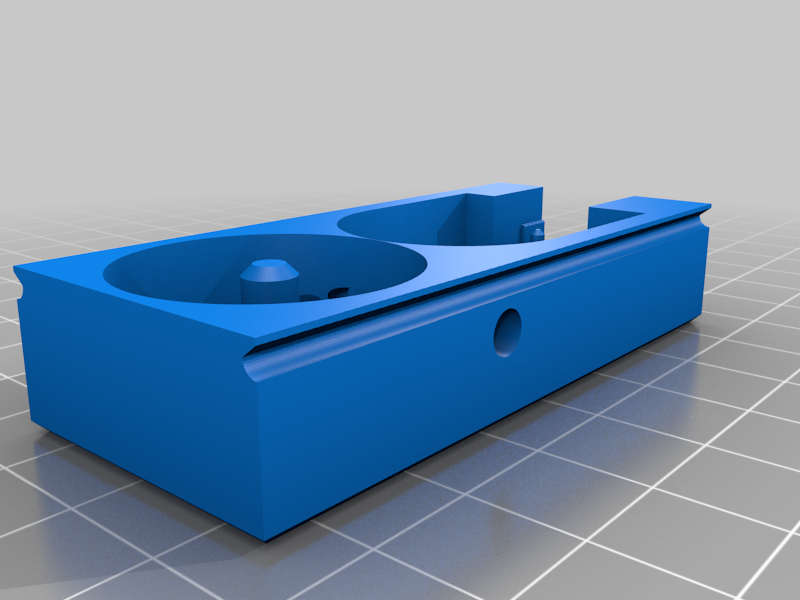
Filament Runout Sensor Using Vslot Wheels and a D2F Mouse Switch
prusaprinters
<p>Filament runout sensors need a low friction interface for the filament to pass through and the ability to tolerate variations in filament size. Vslot wheels have rubber on the outside to tolerate variations in size. Their inner core is ball bearings for low friction. Perfect. So I sat down and designed this.</p> <p>If you're like me and have started turning your Enders into Vorons, you'll have lots left over. You can even use worn out ones for this.</p> <p>You also need the same switches Voron uses for endstops. Check their sourcing guide for how to obtain them if you don't already have a ton.</p> <p>Should be fairly self-explanatory on how it goes together from the pictures. The wheels go on the spokes, the switch (facing in, metal arm removed) on the posts, and the slider goes inside the chassis. The top will slide on to the rest, and also has two M3 holes counterbored that you can use to mount it to your profile. Prints easy in three connecting pieces. Mine works splendidly.</p> <h3>Print Settings</h3> <p><strong>Notes:</strong></p> <p>.2mm layer height, print it slow if you don't have your retraction perfect. Clean any debris after the print, this is designed to fairly tight tolerances but not beyond what most printers can do out of the box. If sizes are off significantly, you likely need to tune esteps, or you can possibly scale it using a calibration cube to get it perfect.</p> <h3>Post-Printing</h3> <p><strong>Adjustments and tuning</strong></p> <div><p>Here's how to fix a few things that could go wrong if your printer doesn't have the same dimensional accuracy mine does. Make sure you have carefully inspected it and removed all stray filament bits from poor retraction before you assemble it.</p> Q. Inserted filament doesn't move the mechanism far enough for the switch to "click." <p>A: Cut a small square of electrical tape to fit on the "bumper" portion of the moving wheel retainer and put it on the face that touches the bump on the microswitch. Repeat with an additional piece of tape as needed.</p> <p>Q. The switch stays stuck in activated mode so it will not detect (click) when the filament is removed.</p> <p>A: This is probably due to specks of filament that are stuck inside the casing, burrs etc. You can remove these and potentially use sandpaper if something is stuck and won't pop off. The central post of the moving wheel retainer piece can be smoothed down somewhat to loosen the fit of the wheel on it, relieving some pressure against the switch plate. You may also try sanding the face that touches the bump on the microswitch until it has enough room.</p> </div> Category: 3D Printer Accessories
With this file you will be able to print Filament Runout Sensor Using Vslot Wheels and a D2F Mouse Switch with your 3D printer. Click on the button and save the file on your computer to work, edit or customize your design. You can also find more 3D designs for printers on Filament Runout Sensor Using Vslot Wheels and a D2F Mouse Switch.
