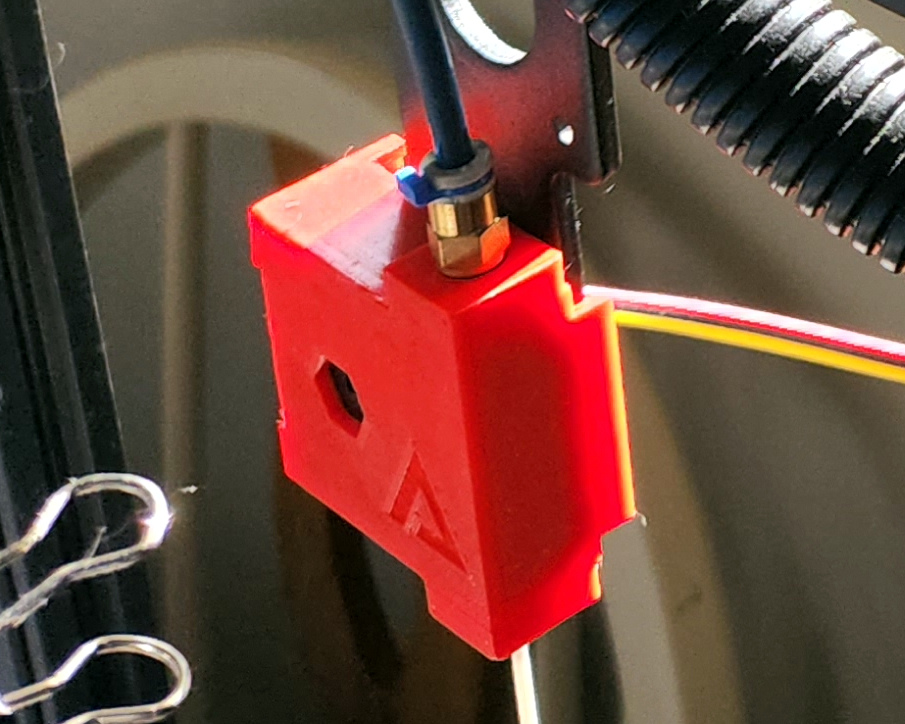
Filament Runout Sensor Upgrade
prusaprinters
<p>I installed a Micro Swiss Direct Drive Extruder on my Ender 5 Plus recently. When you do this, the old extruder is replaced with a plastic thingie that basically just retains the end of the Bowden tube. As a result, loading filament is a bit of a chore… first, find the slightly-hard-to-locate hole in the bottom of the filament runout sensor; then, after pushing the filament through that you have to grab the upper end and guide it back to the plastic Bowden holder thing (which isn't aligned very well with the runout sensor) and then push it through to the extruder.</p><p>There had to be a better way. And there was. I designed this part to snap over the filament runout sensor. The bottom has a funnel-shaped hole to guide the filament into the runout sensor, and on top there is a 6mm hole into which you can screw a Bowden coupler (left over from before the upgrade in my case). This latter hole is not threaded, but since the extruder pulls the filament through it, it's a “passive” connection without a lot of force on it. Screw it in gently and snug it just a bit with a wrench, then hook up the Bowden tube and you're done.</p><p>No photographs of my build yet, as I'm running a slightly ugly prototype rather than this finished model. So, of course, your mileage may vary.</p><p>I do not know if this fits any other models of 3D printer, though I wouldn't be surprised if it does fit at least some other Creality units. In fact, I can't even tell you for sure it will fit all Ender 5 Plus units… again, your mileage may vary.</p>
With this file you will be able to print Filament Runout Sensor Upgrade with your 3D printer. Click on the button and save the file on your computer to work, edit or customize your design. You can also find more 3D designs for printers on Filament Runout Sensor Upgrade.
