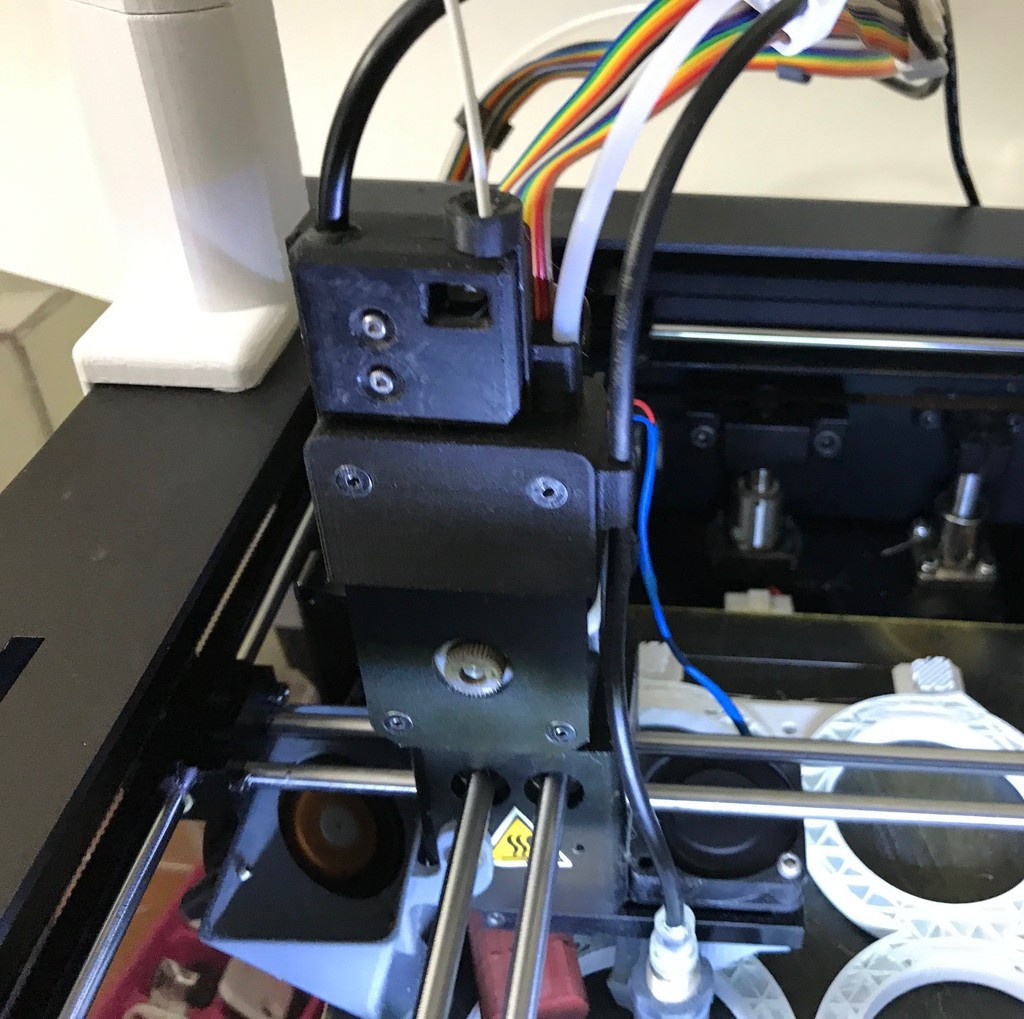
Filament Run Out Sensor Wanhao D6/ Monoprice Ultimate
prusaprinters
<p>Needed to move the filament sensor to the top of the print head as I now feed the filament from above the printer (thing:2789243). I keep the PTFE tube attached as it nicely holds up the cables. Filament run out sensor details can be found here: thing:2291433. If you print through OctoPrint I recommend continue using the board connection and enable Board Mode in the Filament Sensor Reloaded plugin. Works like a charm. If you connect through the PI pins you have to edit the configs as M600 will get you into a repetitive loop and the print will not resume. If someone has figured out a good gcode script for the D6 to use with the Pi pins please post.</p> <p>Empiricus@Dremomys</p> <h3> Print Settings</h3> <p><strong>Printer Brand:</strong></p> <p>Wanhao</p> <p><p class="detail-setting printer"><strong>Printer: </strong> <div><p>Duplicator 6</p></div><strong>Resolution:</strong></p> <p>0.150</p> <p><p class="detail-setting infill"><strong>Infill: </strong> <div><p>20%</p></div></p> <p><strong>Notes:</strong></p> <p>PETG</p> </p></p> Category: 3D Printer Accessories
With this file you will be able to print Filament Run Out Sensor Wanhao D6/ Monoprice Ultimate with your 3D printer. Click on the button and save the file on your computer to work, edit or customize your design. You can also find more 3D designs for printers on Filament Run Out Sensor Wanhao D6/ Monoprice Ultimate.
