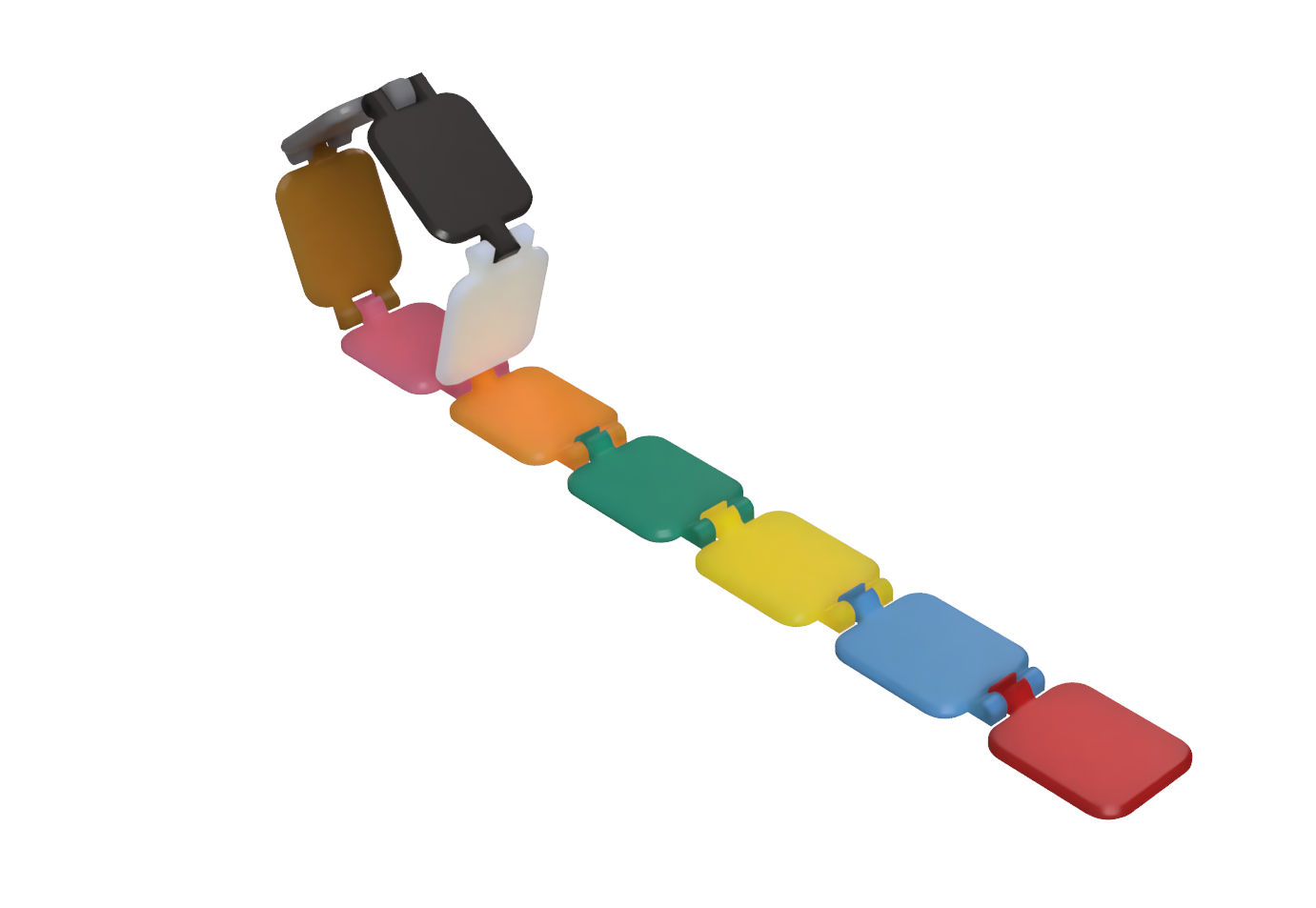
Filament Roll-Up Swatches - Customizable
prusaprinters
<p><i>Regardless of the fact that you would like to show off your extensive filament collection or you would like to take professional looking filament sample swatches to your next client meeting, <strong>I GOT YOU!!</strong></i></p><p><i>Introducing the Roll-Up Filament Swatches! Roll out the swatches on a table the next time you are trying to decide the colour/material/finish for your project; compare them side by side and select the swatch of your choice and remove it from the roll for closer reference. </i></p><p><i><strong>Done?</strong> Press the removed swatch back to its original place (you get to hear a nice <strong>CLICK</strong>), roll up neatly and store it for later use.</i></p><figure class="media"><oembed url="https://youtu.be/0T_1v_Flnfo"></oembed></figure><p><strong>Customize it as you seem fit: (f3d file provided)</strong></p><ul><li>Change dimensions</li><li>Add Custom Cutouts/Inventory code/ Shade Code / Material Name etc.</li><li>Stick QR Codes at the back</li><li>Add as many swatches in a roll as you would like</li><li>Mix and match the order of the swatches and change it as many times as you would like</li></ul><p><strong>Customizing the swatch in 3 EASY Steps:</strong></p><ol><li>Download the .f3d file</li><li>Open Fusion 360 → File → Open→ .f3d file</li><li>Modify→ Change Parameters → </li></ol><ul><li><i>SwatchLength</i></li><li><i>Swatch Breadth</i></li><li><i>Swatch Thickness</i></li><li><i>Screw Hole</i> (Depends on what screw you are going to use)</li></ul><p><strong>Do read the comments in the “</strong><i><strong>Change Parameter” </strong></i><strong>section for help.</strong></p><p>In case you change the “<i>ScrewHole” </i>dimension, search for the thread options in the timeline and change the thread type from M2 to that of the equivalent of the “<i>ScrewHole” </i>dimension.</p><p><strong>Note</strong>: There are a lot more variables which you can change to suit your liking, but the above 4 are more than enough to produce excellent results.</p><p><i>It takes just ~16 mins to 3D print a swatch !</i></p><p><strong>Items required for assembly</strong> :</p><ul><li>M2 X 12mm Screw (If you do not change the<i> “ScrewHole” </i>dimension)</li><li>Screw Driver with appropriate screw bit. (If you would like to use a electric screwdriver, please ensure that the torque is low)</li></ul><p> </p><p><i><strong>Gamsahabnida,</strong></i></p><p><i><strong>JOAMON</strong></i></p>
With this file you will be able to print Filament Roll-Up Swatches - Customizable with your 3D printer. Click on the button and save the file on your computer to work, edit or customize your design. You can also find more 3D designs for printers on Filament Roll-Up Swatches - Customizable.
