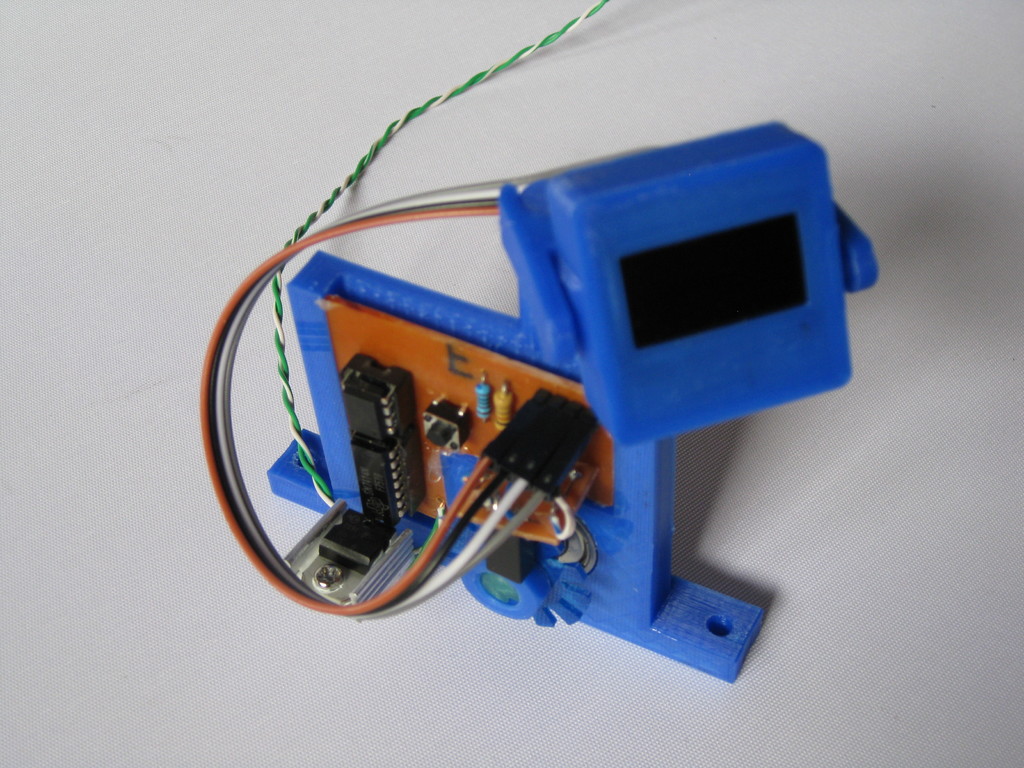
Filament Meter
thingiverse
Simply measure your remaining filament before starting a print. If you want the PCB, I have it for sale - just email me at www.kjell@startsoft.no. Arduino code: Don't forget to add # before the first three lines!!!!!!! include "avr/interrupt.h"; include Arduino.h include U8x8lib.h U8X8_SSD1306_128X64_NONAME_SW_I2C u8x8( /* clock=*/ 2, /* data=*/ 0, /* reset=*/ U8X8_PIN_NONE ); // Digispark ATTiny85 int pulse = 0; void setup(void) { u8x8.begin(); GIMSK = 0b00100000; // Turns on pin change interrupts PCMSK = 0b00001000; // Turns on interrupts on pins PB3 sei(); // Enables interrupts } void loop(void) { u8x8.setFont(u8x8_font_victoriabold8_r); u8x8.drawString(1,2,"Reset and drag"); u8x8.setCursor(1,4); u8x8.print(" filament "); u8x8.setCursor(2,6); u8x8.print("cm: "); u8x8.setCursor(8,6); u8x8.print(pulse / 3.53); } ISR(PCINT0_vect) { pulse = pulse + 1; }
With this file you will be able to print Filament Meter with your 3D printer. Click on the button and save the file on your computer to work, edit or customize your design. You can also find more 3D designs for printers on Filament Meter.
