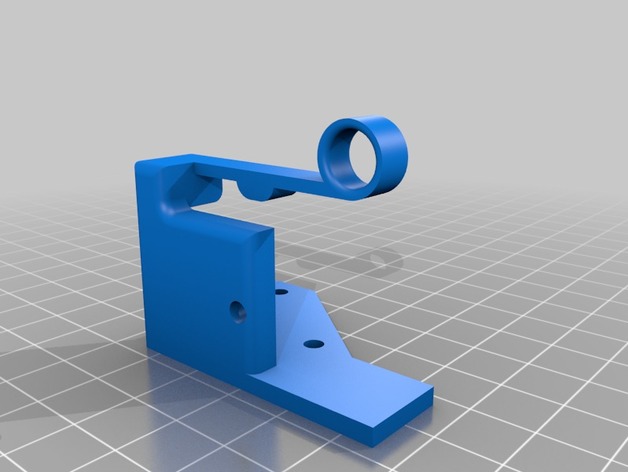
Filament Jam Sensor
thingiverse
A simple mechanical filament jam sensor triggers automatically if the filament becomes stuck on the roll or under too much tension due to other reasons. I pair this sensor with OctoPrint to pause prints when the issue occurs. To build this sensor, you will need a suitable end switch; I used a ZIPPY VMN model, which has a specific mounting hole: http://www.zippy.com.tw/sw/show_detail.aspx?ps_rfnbr=314. You can drill matching holes for your type of sensor or modify the design to fit your chosen switch. With OnShape, you can duplicate this document: https://cad.onshape.com/documents/e07d739b67e082153adead97/w/207444e8c57531d54523d7aa/e/35ca79546d6725c7444fc339. Print Settings: Printer: Anet A8 Rafts: No Supports: Yes Resolution: 0.2 Infill: 15% Notes: Print sideways, with supports only needed for the filament guide and its attachment. If you want to clip the filament in and out, cut a slot in the ring using sharp snips, slightly smaller than the filament diameter and at a slight angle so it doesn't fall out.
With this file you will be able to print Filament Jam Sensor with your 3D printer. Click on the button and save the file on your computer to work, edit or customize your design. You can also find more 3D designs for printers on Filament Jam Sensor.
