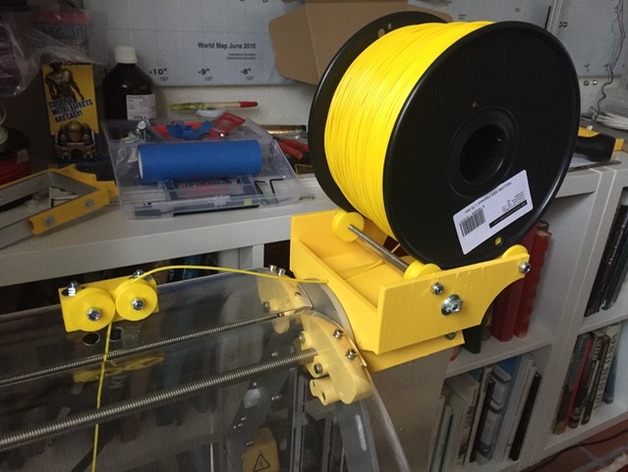
Filament guide for Zmorph 3D Printer
thingiverse
All existing solutions for a filament holder on the Zmorph printer fell flat, failing to meet my expectations. The need for consistent and smooth filament flow has always been crucial for achieving high-quality prints. In response, I took matters into my own hands and designed a custom solution that accommodates every size of filament roll at my disposal. This new design ensures seamless operation, resulting in more uniform prints. I encourage you to give it a try; any feedback is welcome. Printer Settings Printer: Zmorph Rafts: No Supports: Yes Resolution: 0.25 mm Infill: 50% Notes: I prefer ABS whenever feasible. How I Designed This To streamline my design process, I employed a self-built graphical interface for OpenScad. This setup grants me rapid access to essential features such as rotation, translation, and color manipulation. Additionally, it allows me to selectively display or hide parts, label them, and view the construction tree and library, from which new items can be easily dragged and dropped. Frequent components can also be added to this library for future use. If you're interested in learning more, feel free to reach out.
With this file you will be able to print Filament guide for Zmorph 3D Printer with your 3D printer. Click on the button and save the file on your computer to work, edit or customize your design. You can also find more 3D designs for printers on Filament guide for Zmorph 3D Printer.
