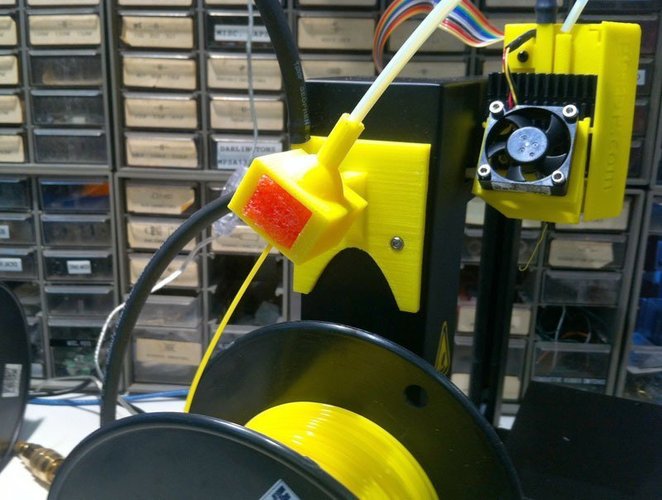
Filament Guide for Up! with Integral Filament Cleaner
pinshape
Having gone through a couple of nasty nozzle clogs, I'm determined not to go through that again if I can help it. This design cuts down on the likelihood of a clog due to dust etc. by passing the filament through a small chunk of open-cell foam. The foam is held securely inside this guide so you don't have to deal with a loose piece every time you change filament. Instead of offsetting the guide to the spool's edge, I designed it to mount right on the centerline and pivot in response to the amount of filament on the spool. This guide also provides air connections for forced-air cooling schemes like this one: http://www.thingiverse.com/thing:26706 giving you a secure anchor point for the air feed hose and allowing you to disconnect the compressor hose without disconnection the hose that feeds the extruder head. I created this design with TinkerCAD, so feel free to edit it for your own purposes here: https://tinkercad.com/things/7TdiCS8fsuQ-filament-guide-head and here: https://tinkercad.com/things/0FKbVaAoFds-filament-guide-bracket. Printing the parts is the first step. Next, screw the head onto the bracket with an M4 machine or self-tapping screw. I added a rubber washer between the two to make the assembly non-floppy, but it's not essential. Just tighten the screw enough so that the head can pivot as needed by the extruder. Cut a chunk of foam to fit roughly inside the foam compartment (1 x 1 x 3/4") and stuff it in. Then bolt this guide to your Up! machine. Finally, poke filament through the foam up into the filament guide tube.
With this file you will be able to print Filament Guide for Up! with Integral Filament Cleaner with your 3D printer. Click on the button and save the file on your computer to work, edit or customize your design. You can also find more 3D designs for printers on Filament Guide for Up! with Integral Filament Cleaner.
