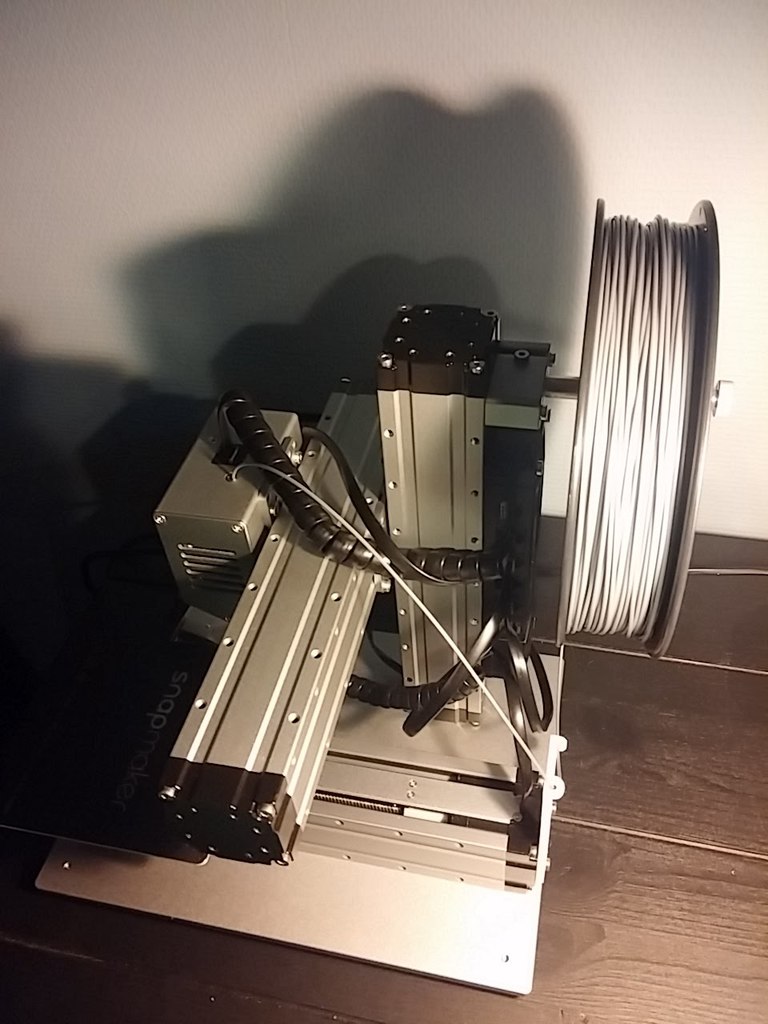
Filament guide for Snapmaker
thingiverse
Users can now enjoy smoother prints with Snapmaker 3in1 3D printers, thanks to a simple solution for the annoying problem of spools unwinding unevenly and getting stuck in the nozzle. The filament guide fixes this issue by ensuring that the filament comes off the spool in a straight line, allowing the print to go on smoothly without interruptions. A helpful edit has also been made to reduce bending at the printing module inlet with an additional guide available here: https://www.thingiverse.com/thing:3142392.
With this file you will be able to print Filament guide for Snapmaker with your 3D printer. Click on the button and save the file on your computer to work, edit or customize your design. You can also find more 3D designs for printers on Filament guide for Snapmaker.
