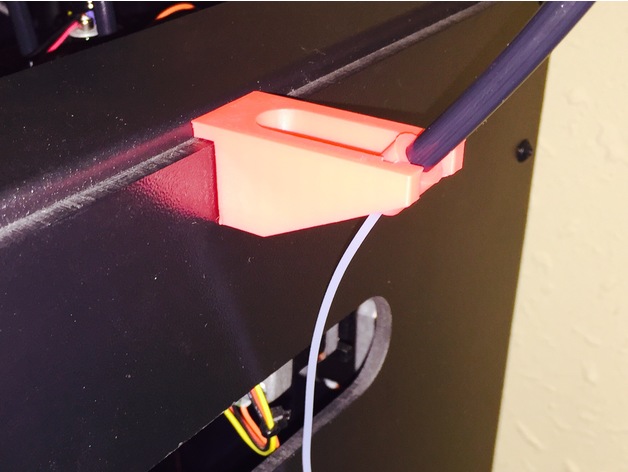
Filament Guide for External Spool Holder for Flashforge Creator Pro / PowerSpec 3D Pro
thingiverse
My setup precludes using back-mounted filament holders, so I designed some side holders instead. The end of the filament guide tube sometimes moved closer or farther away from the spool, causing issues with the filament tangling or being pulled taut. To resolve this problem, I created guides to keep the filament in place and prevent it from getting off the spool. These guides feature a little bucket that houses the filament guide tube, with an opening of 6.2mm that narrows down to 6mm. Above the handle opening on the side is a screw; unscrew this first, then reattach it while inserting the filament guide into place. Next, snap off the small cube supports located under the bucket arms. Place the bucket with its top end facing upwards (note: the model is printed upside down) into the side holes and let it naturally flip over.
With this file you will be able to print Filament Guide for External Spool Holder for Flashforge Creator Pro / PowerSpec 3D Pro with your 3D printer. Click on the button and save the file on your computer to work, edit or customize your design. You can also find more 3D designs for printers on Filament Guide for External Spool Holder for Flashforge Creator Pro / PowerSpec 3D Pro.
