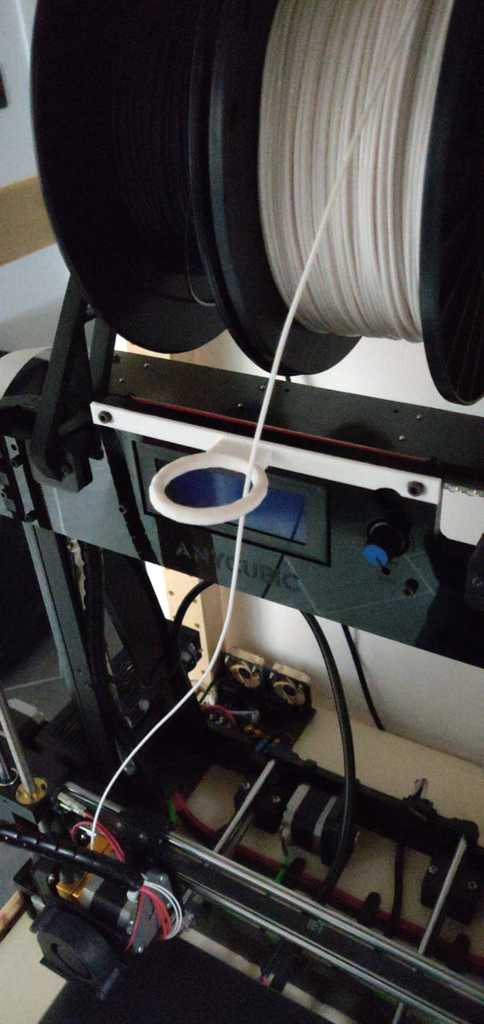
Filament Guide for Anycubic Prusa i3 Upgraded
thingiverse
Anycubic Prusa i3 Upgrade Fuser Manual This manual is designed to help you master the intricacies of the Anycubic Prusa i3 upgrade, specifically focusing on filament handling. As an essential component of 3D printing, a thorough understanding of filament guide functionality will significantly enhance your overall printing experience. Key Components The Anycubic Prusa i3 upgrade includes a robust filament guide system, which is comprised of several key components: - Filament Guide: This is the primary component that directs and manages the flow of filament throughout the print process. It is designed to minimize tangles, jams, and other issues associated with filament mismanagement. - Spring Loaded Filament Roller: The spring loaded filament roller is a critical component in the filament guide system. Its purpose is to maintain tension on the filament, ensuring it flows smoothly through the printer's hotend without interruptions or blockages. - Tensioning System: The tensioning system allows for precise control over the amount of tension applied to the filament. This feature enables you to fine-tune your print settings for optimal results. Assembly Instructions To assemble the filament guide system, follow these steps: 1. Begin by attaching the spring loaded filament roller to the main body of the printer. Ensure it is securely fastened using the provided screws. 2. Next, attach the tensioning system to the spring loaded filament roller. Make sure all connections are secure and properly aligned. 3. Finally, connect the filament guide to the tensioning system, taking care to ensure a smooth and seamless transition. Filament Handling Tips To get the most out of your Anycubic Prusa i3 upgrade's filament guide system, follow these best practices: - Always use high-quality filament that is designed for 3D printing. - Regularly clean and maintain your printer to prevent clogs and mismanagement issues. - Adjust tension settings according to print requirements for optimal results. Troubleshooting Guide If you encounter any issues with the filament guide system, refer to this troubleshooting guide: - Check for tangles or knots in the filament. Resolve these issues before proceeding. - Verify that all connections are secure and properly aligned. - Consult the user manual for further assistance. By mastering the Anycubic Prusa i3 upgrade's filament guide system, you will be well on your way to achieving exceptional print quality and minimizing downtime due to filament-related issues.
With this file you will be able to print Filament Guide for Anycubic Prusa i3 Upgraded with your 3D printer. Click on the button and save the file on your computer to work, edit or customize your design. You can also find more 3D designs for printers on Filament Guide for Anycubic Prusa i3 Upgraded.
