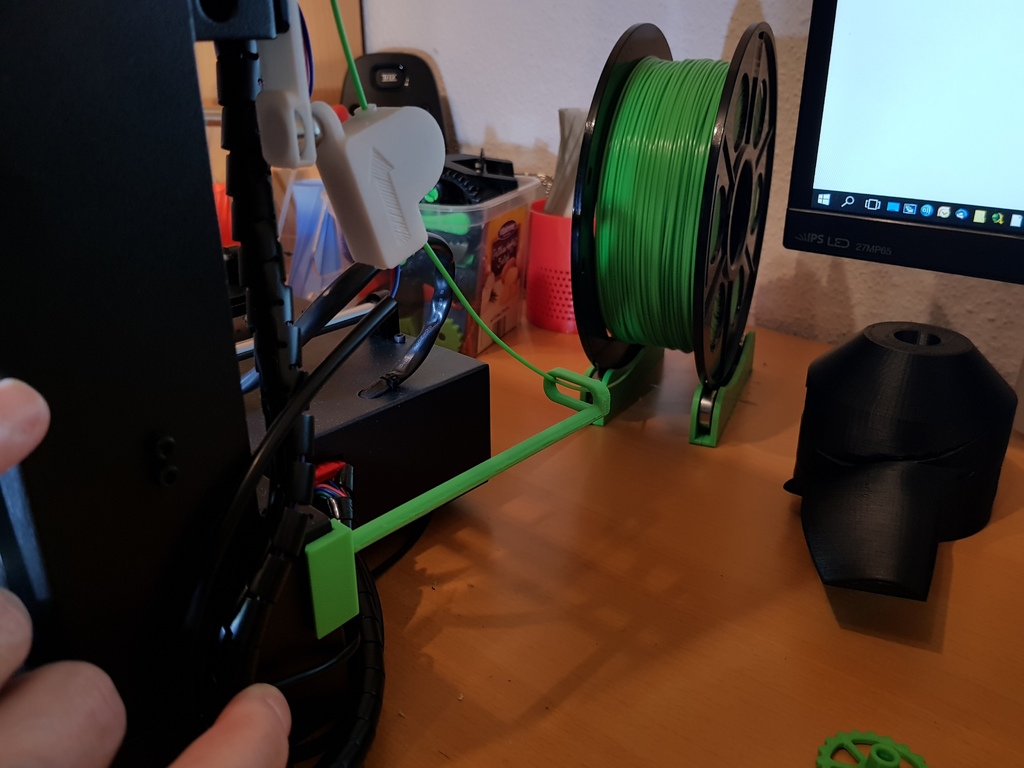
Filament Guide
thingiverse
Hello, Here Is A Simple Filament Guide. This guide will help you use your 3D printer successfully. Using filament for your 3D printer requires attention to detail. Follow these steps carefully to get the best results. Step One: Unpack Your Filament Before using your filament, unpack it from its packaging. Remove any protective covering and store it in a clean, dry environment. Step Two: Load The Filament Next, load the filament into your 3D printer's extruder. This will involve threading the filament through the extruder's tube and securing it with the provided clips. Step Three: Level The Print Bed Now that the filament is loaded, level the print bed to ensure even printing. Use a calibration tool or manual adjustments to achieve perfect alignment. Step Four: Start Printing With everything in place, start printing your 3D model. Keep an eye on the printer's temperature and adjust as necessary to prevent overheating. Remember, using filament for your 3D printer requires regular maintenance. Clean the extruder regularly and replace the filament when it becomes worn out. By following these steps, you will be able to create high-quality prints with ease.
With this file you will be able to print Filament Guide with your 3D printer. Click on the button and save the file on your computer to work, edit or customize your design. You can also find more 3D designs for printers on Filament Guide.
