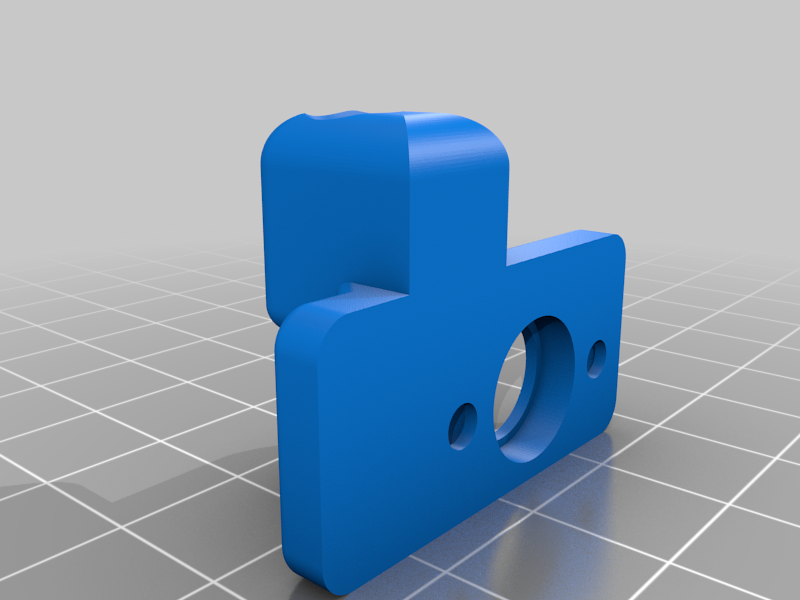
Filament guide - Ender pro 3
thingiverse
The Ultimate Guide to Mastering Your Ender Pro 3's Filament System Are you ready to unlock your Ender Pro 3's full potential? This comprehensive guide will walk you through every step of the filament process, ensuring a seamless and stress-free printing experience. **Step 1: Prepare Your Filament** Begin by carefully unwrapping your new filament from its packaging. Gently remove any plastic twist ties or labels that may be attached to the spool. Next, locate the filament's end cap and twist it counterclockwise until it comes loose. **Step 2: Load the Filament** With the end cap removed, gently push the filament into the Ender Pro 3's extruder hotend. Make sure the filament is seated properly and not twisted or kinked. Once in place, secure the filament with a small piece of tape to prevent it from coming loose during printing. **Step 3: Level the Bed** To ensure proper adhesion and even layer formation, level your print bed according to the Ender Pro 3's manufacturer instructions. This may involve adjusting the bed's height or using the printer's built-in leveling system. **Step 4: Start Printing** With your filament loaded and bed leveled, it's time to start printing! Select your desired print settings and initiate the printing process. Monitor your print job closely for any issues or errors. **Tips and Tricks** * Always store your filament in a cool, dry place to prevent warping or damage. * Use a high-quality filament that matches your printer's recommended specifications. * Experiment with different print temperatures and speeds to achieve optimal results. By following these simple steps and tips, you'll be well on your way to mastering your Ender Pro 3's filament system. Happy printing!
With this file you will be able to print Filament guide - Ender pro 3 with your 3D printer. Click on the button and save the file on your computer to work, edit or customize your design. You can also find more 3D designs for printers on Filament guide - Ender pro 3.
