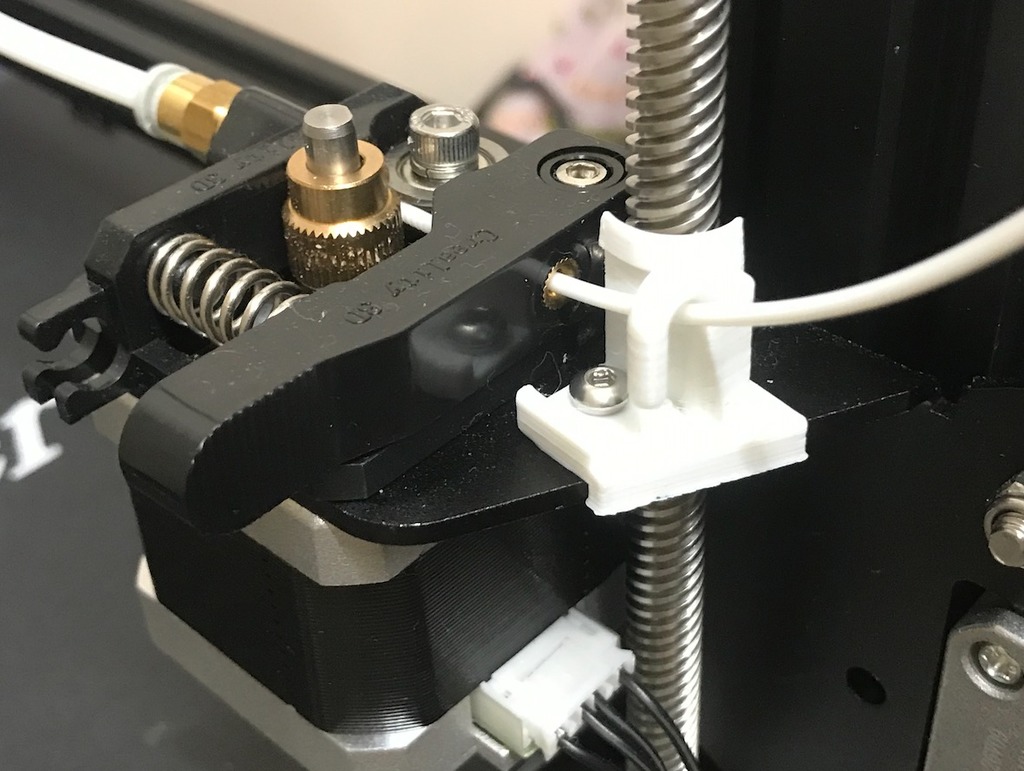
Filament Guide (Ender 3)
thingiverse
Filament Guide for Ender 3 Users Get the most out of your Ender 3 printer with our comprehensive filament guide. Inside, you'll find expert advice and step-by-step instructions to help you master the art of filament handling. Understand Filament Basics ------------------------- Before we dive into the nitty-gritty of filament usage, let's cover some essential basics. Filaments come in a variety of materials, each with its unique characteristics. Here are the most common types: * PLA (Polylactic Acid): A popular choice for beginners, PLA is biodegradable and easy to work with. * ABS (Acrylonitrile Butadiene Styrene): Strong and impact-resistant, ABS is perfect for creating functional parts. * PETG (Polyethylene Terephthalate Glycol): Known for its excellent layer adhesion and chemical resistance, PETG is a great choice for intricate designs. Preparing Your Workspace ------------------------- A clean and organized workspace is crucial for successful filament handling. Make sure your printer and surrounding area are free from dust, debris, and other obstructions. Use a dedicated storage container to keep your filaments organized and within reach. Loading Filament onto the Ender 3 --------------------------------- Now that you've prepared your workspace, it's time to load the filament onto your Ender 3. Follow these steps: 1. Locate the filament guide on your printer. It's usually located near the extruder. 2. Insert the filament into the guide, making sure it's seated properly. 3. Gently pull the filament through the guide until you reach the extruder. 4. Once the filament is in place, secure it with a clip or tie. Tips for Optimizing Filament Flow ----------------------------------- To ensure smooth and consistent filament flow, follow these tips: * Use a high-quality filament that's specifically designed for your printer. * Make sure the filament is properly seated in the guide. * Avoid kinking or bending the filament, as this can cause blockages. Troubleshooting Common Issues ------------------------------ Even with proper care and maintenance, issues can arise. Here are some common problems and their solutions: * **Filament not feeding**: Check that the filament is properly seated in the guide and that there are no kinks or bends. * **Incorrect extrusion temperature**: Adjust the temperature setting on your printer to ensure it's within the recommended range for your filament. Conclusion ---------- Mastering filament handling on your Ender 3 requires practice, patience, and attention to detail. By following these guidelines and tips, you'll be well on your way to creating high-quality prints with ease.
With this file you will be able to print Filament Guide (Ender 3) with your 3D printer. Click on the button and save the file on your computer to work, edit or customize your design. You can also find more 3D designs for printers on Filament Guide (Ender 3).
