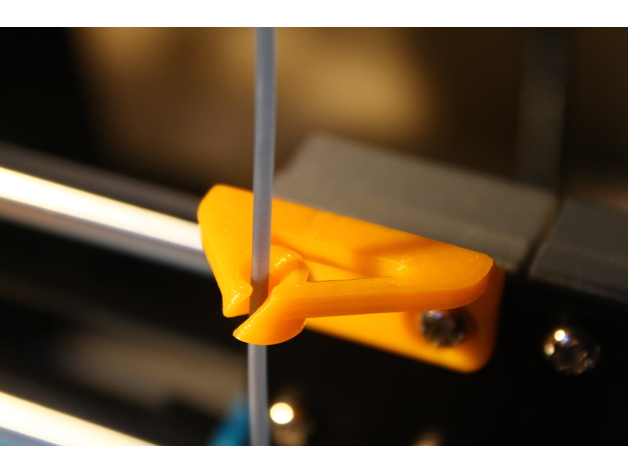
Filament guide - Anet A8
thingiverse
A Simple Guide to Filament Installation for the Anet A8 Printer. Installing and removing filament from your Anet A8 is a straightforward process that requires minimal effort. Print Settings: Printer: Anet A8, with its sleek design and user-friendly interface, makes printing easy. Rafts: We opt out of using rafts in our prints to ensure smooth first layers and a clean finish. Supports: No supports are needed for this print, as we've carefully designed the object to be self-supporting. Resolution: Our print resolution is set at 0.2 millimeters, providing clear and precise details. Infill: We're using an infill percentage of 20% to create a sturdy yet lightweight object.
With this file you will be able to print Filament guide - Anet A8 with your 3D printer. Click on the button and save the file on your computer to work, edit or customize your design. You can also find more 3D designs for printers on Filament guide - Anet A8.
