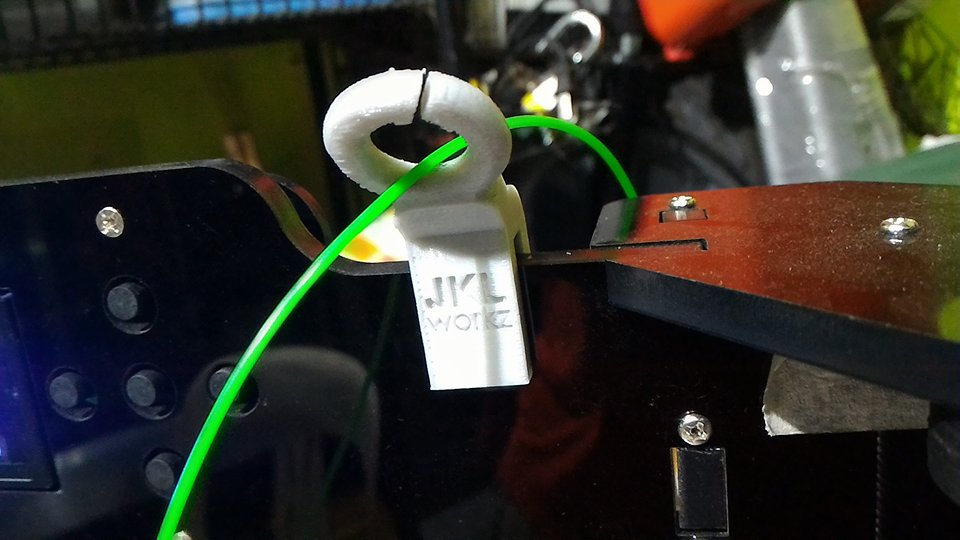
filament guide
myminifactory
Exploring the World of 3D Printer Filament: A Comprehensive Guide Are you ready to unlock the secrets of creating intricate designs and prototypes? Look no further than our comprehensive guide to 3D printer filament! This essential resource is designed to help you navigate the vast array of materials available, ensuring that your printing experience is smooth, efficient, and rewarding. **Understanding the Basics** Before we dive into the world of 3D printing filaments, it's essential to grasp the fundamentals. 3D printing filament is a type of plastic material used in Fused Deposition Modeling (FDM) printers. It comes in various forms, including spools, rolls, and even biodegradable options. **Types of Filament** With so many types of filaments available, choosing the right one can be overwhelming. Let's break down the most popular options: * **PLA (Polylactic Acid)**: A popular choice for beginners, PLA is a biodegradable material that produces minimal warping and shrinkage. * **ABS (Acrylonitrile Butadiene Styrene)**: Known for its high impact resistance and durability, ABS is ideal for creating functional prototypes and products. * **PETG (Polyethylene Terephthalate Glycol)**: A versatile material that offers excellent print quality, PETG is perfect for printing complex designs and models. **Selecting the Right Filament** When choosing a 3D printer filament, consider the following factors: 1. **Printing temperature**: Ensure that your printer can handle the recommended temperature range for the chosen filament. 2. **Layer adhesion**: Choose filaments with excellent layer adhesion to prevent warping and cracking. 3. **Color and texture**: Select filaments that match your desired color and texture, from metallic to wood-like finishes. **Tips and Tricks** To get the most out of your 3D printing experience, follow these expert tips: 1. **Calibrate your printer**: Regularly calibrate your printer to ensure accurate prints and prevent errors. 2. **Use a heated bed**: A heated bed helps maintain optimal temperatures and prevents warping. 3. **Monitor print quality**: Regularly inspect your prints for defects and adjust settings as needed. **Conclusion** With this comprehensive guide, you're now equipped to navigate the world of 3D printer filaments with confidence. Whether you're a seasoned pro or just starting out, our expert tips and recommendations will help you unlock the full potential of your 3D printing capabilities. Happy printing!
With this file you will be able to print filament guide with your 3D printer. Click on the button and save the file on your computer to work, edit or customize your design. You can also find more 3D designs for printers on filament guide.
