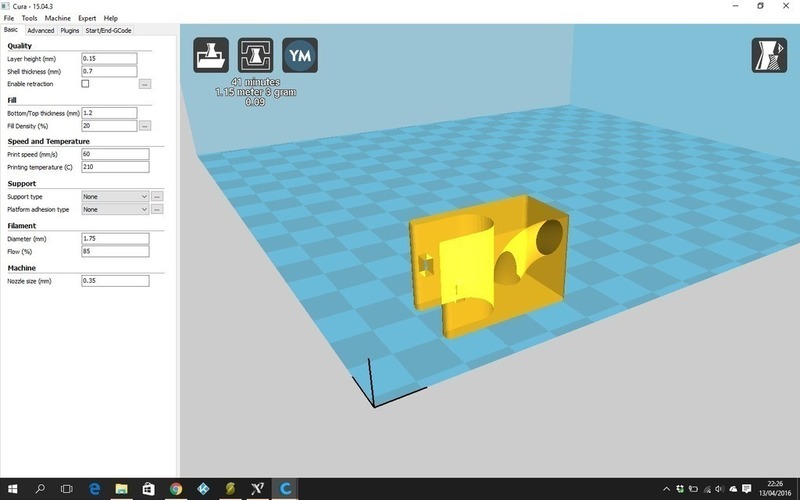
filament drive
pinshape
Here's a quick rundown of how I created this simple guide that helps guide the filament from the spool to the hot end. First, I used Mastercam to design this part. It's a powerful computer-aided manufacturing (CAM) software that allows me to create precise 3D models and simulations. With Mastercam, I can design complex parts with ease, including this simple but crucial guide. The goal of this guide is to ensure smooth filament flow from the spool to the hot end. During printing, the filament can get tangled or kinked, which can cause print failures or low-quality prints. This guide helps prevent those issues by keeping the filament straight and untangled as it feeds into the hot end. Here's a step-by-step overview of how I designed this part: 1. I started by creating a new project in Mastercam. 2. Next, I imported my 3D model of the guide into the software. 3. Then, I used Mastercam's advanced simulation tools to test and refine my design. 4. Once I was happy with my design, I exported it as a G-code file. 5. Finally, I sent the G-code file to my 3D printer for printing. And that's how I designed this simple guide that helps guide the filament from the spool to the hot end!
With this file you will be able to print filament drive with your 3D printer. Click on the button and save the file on your computer to work, edit or customize your design. You can also find more 3D designs for printers on filament drive.
